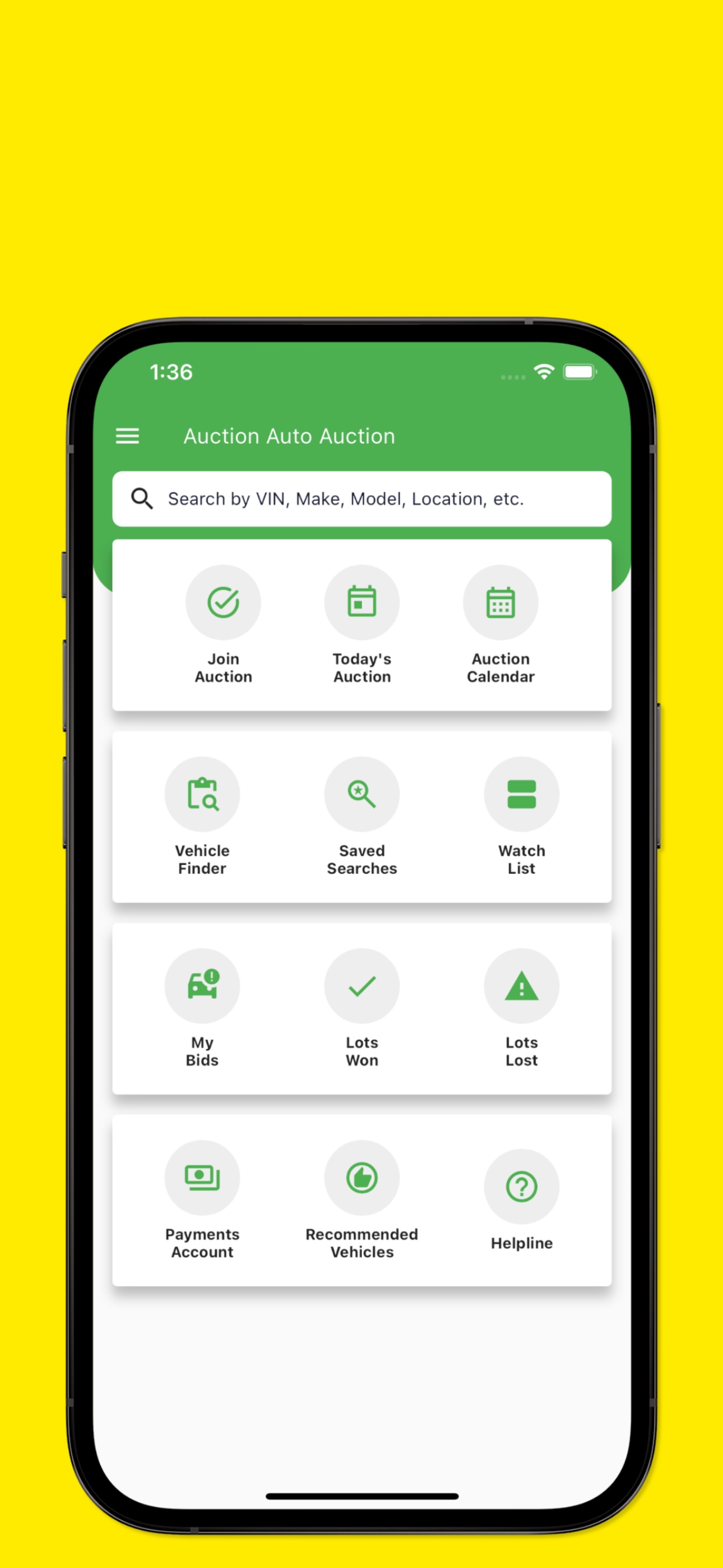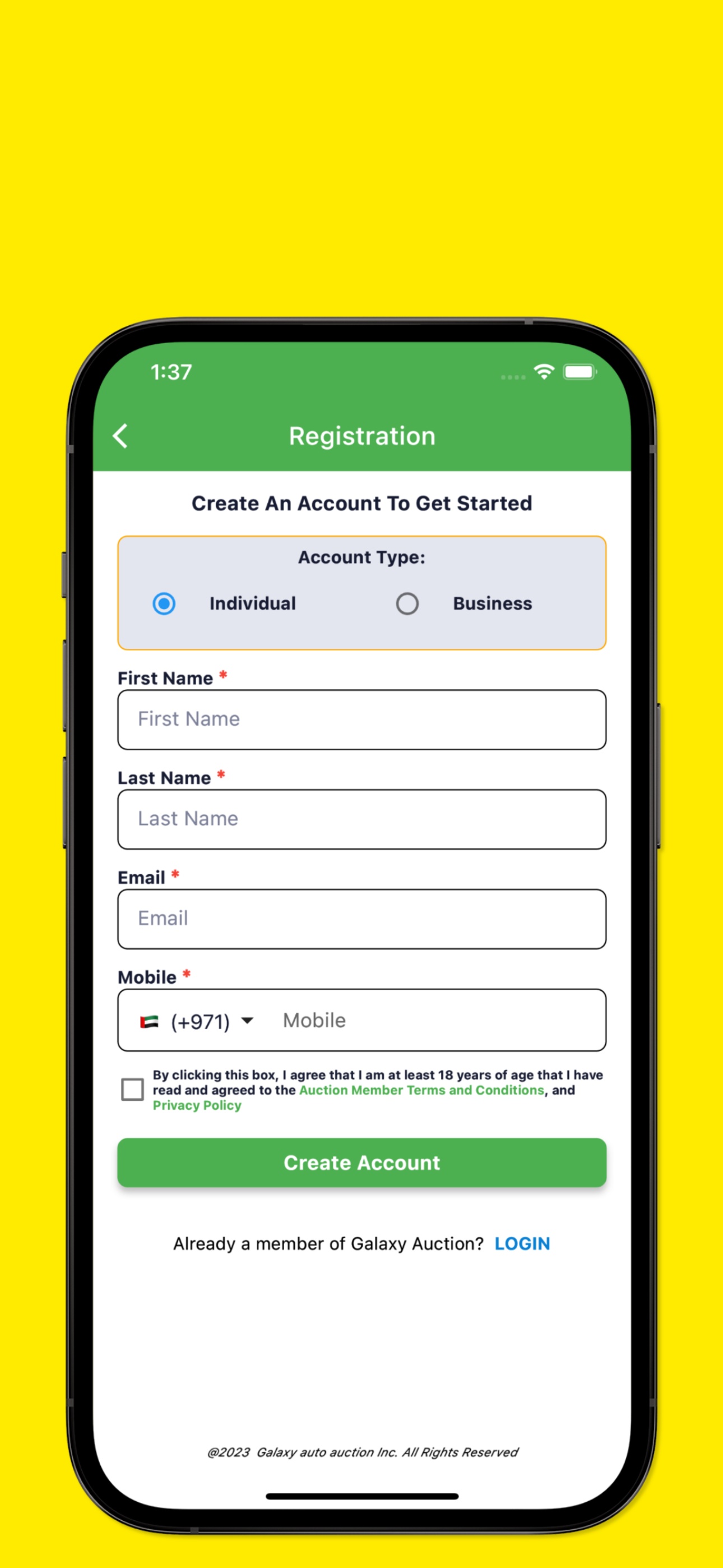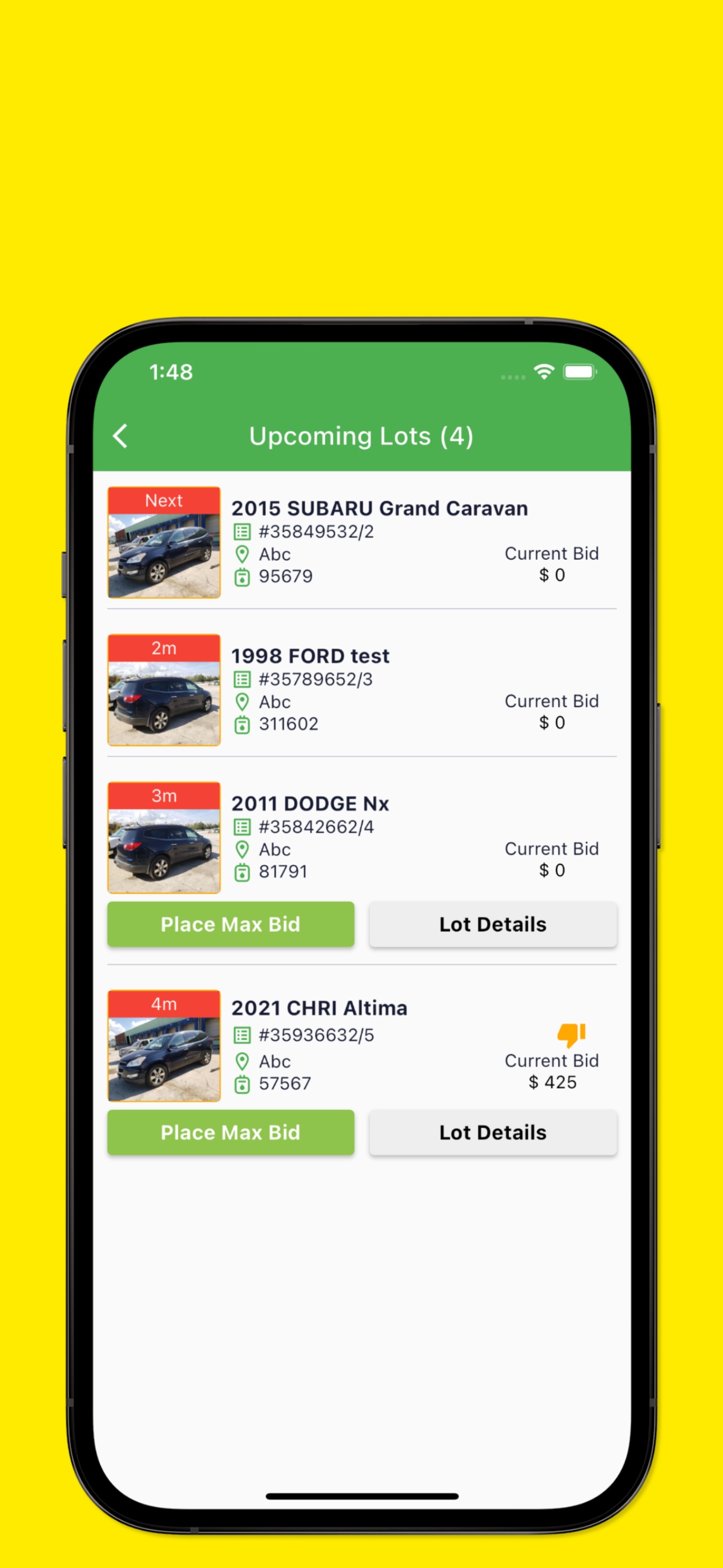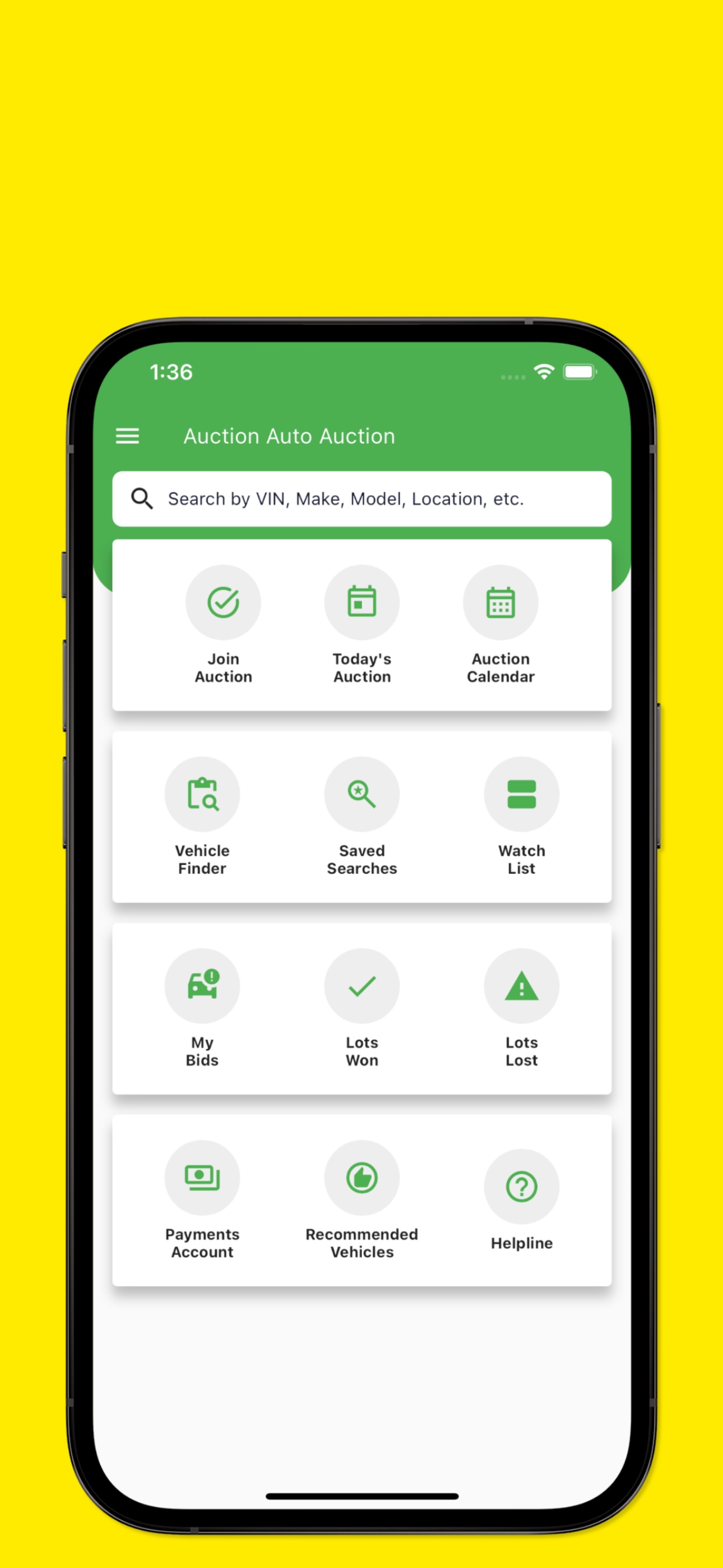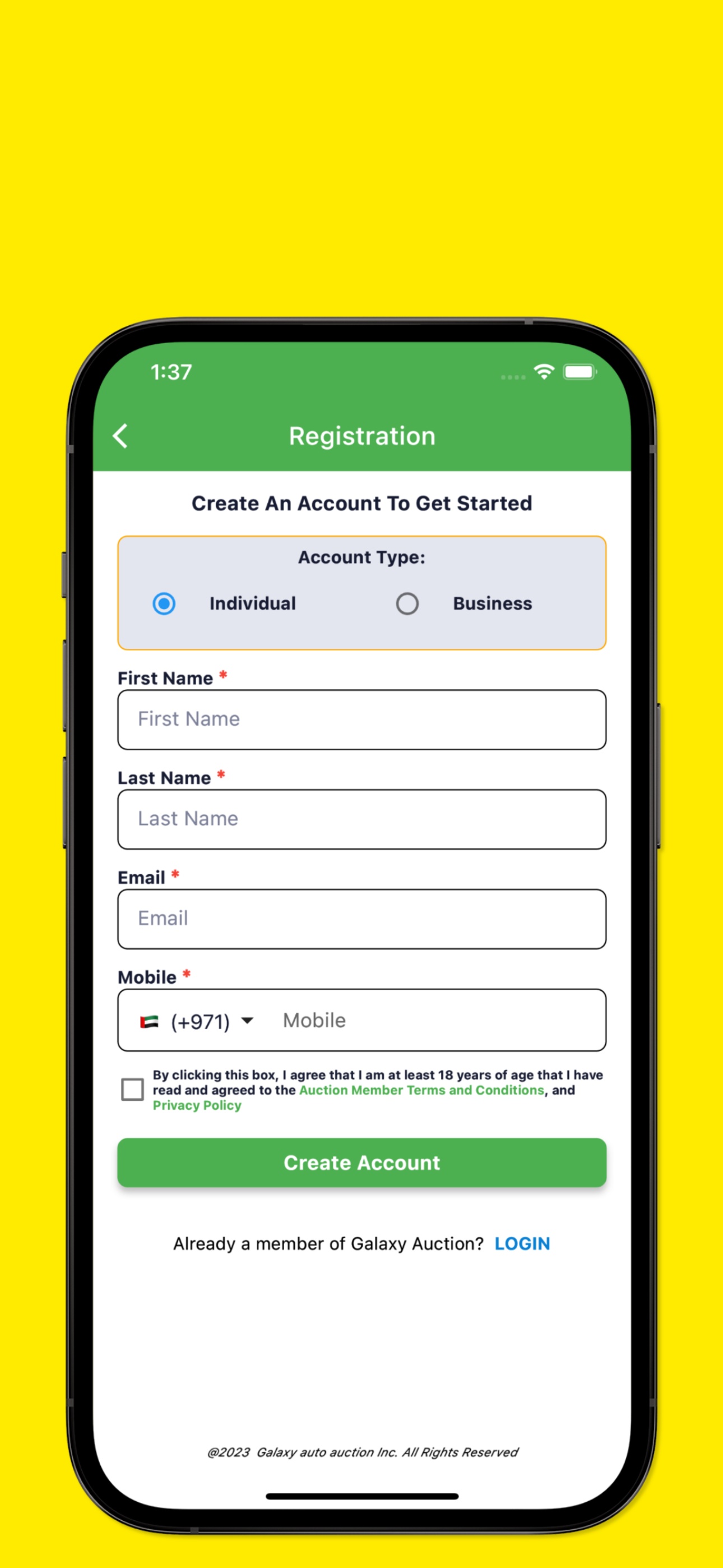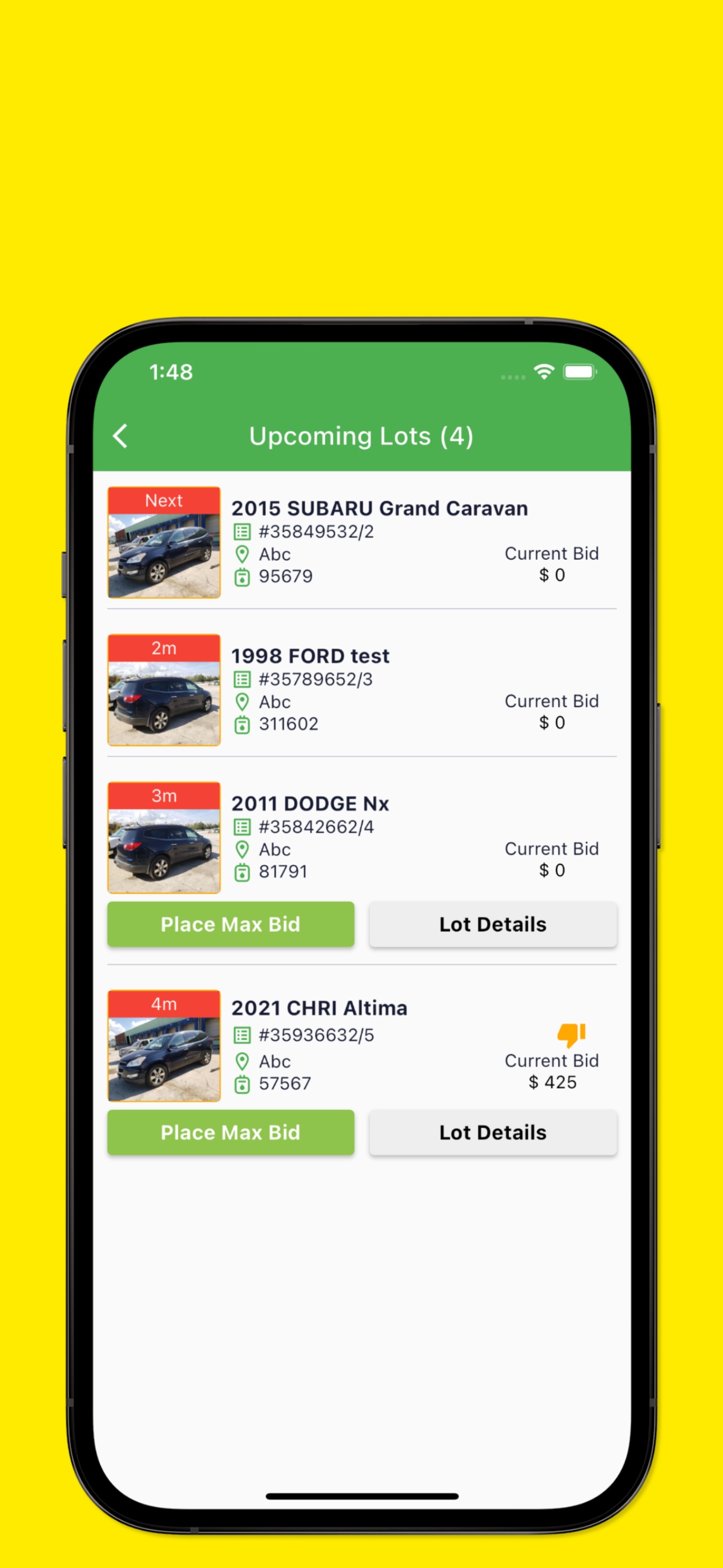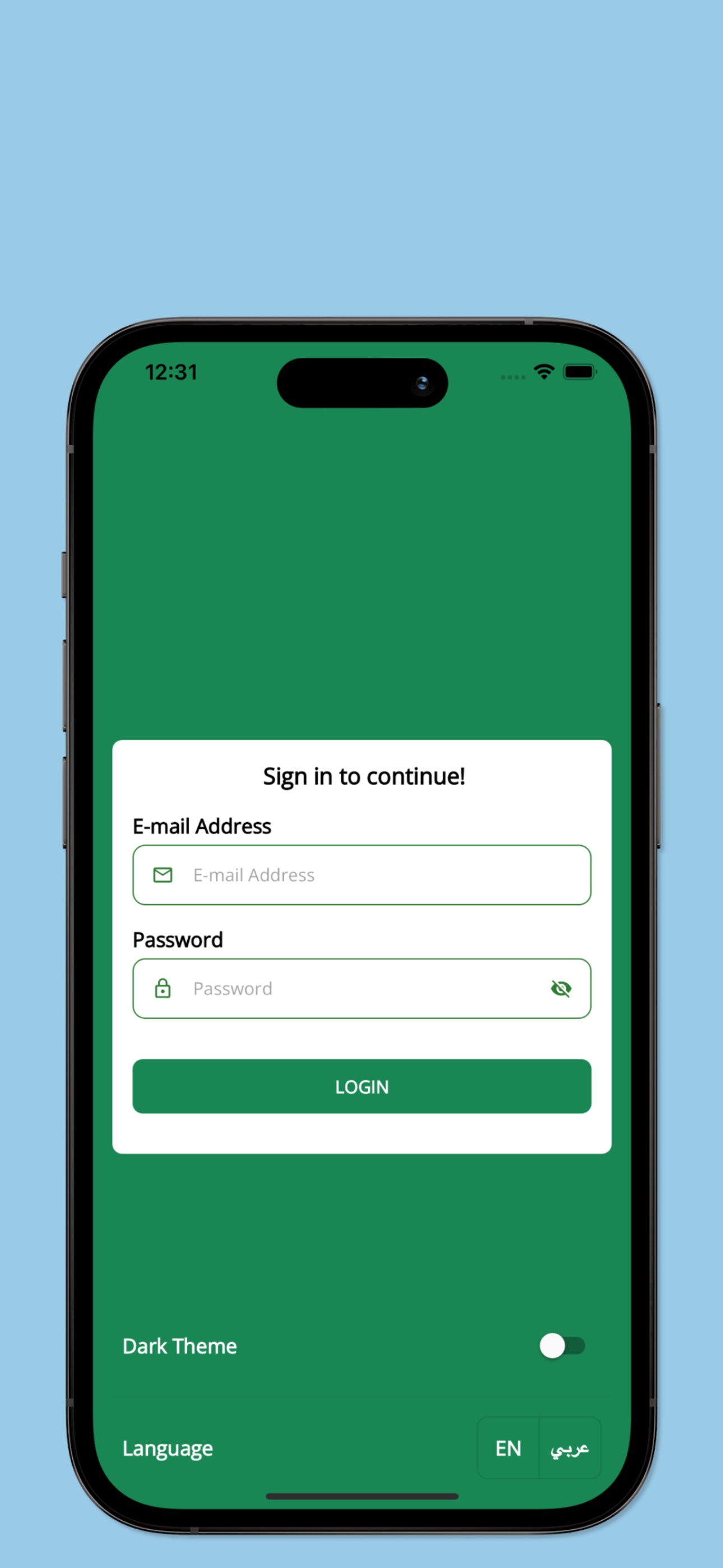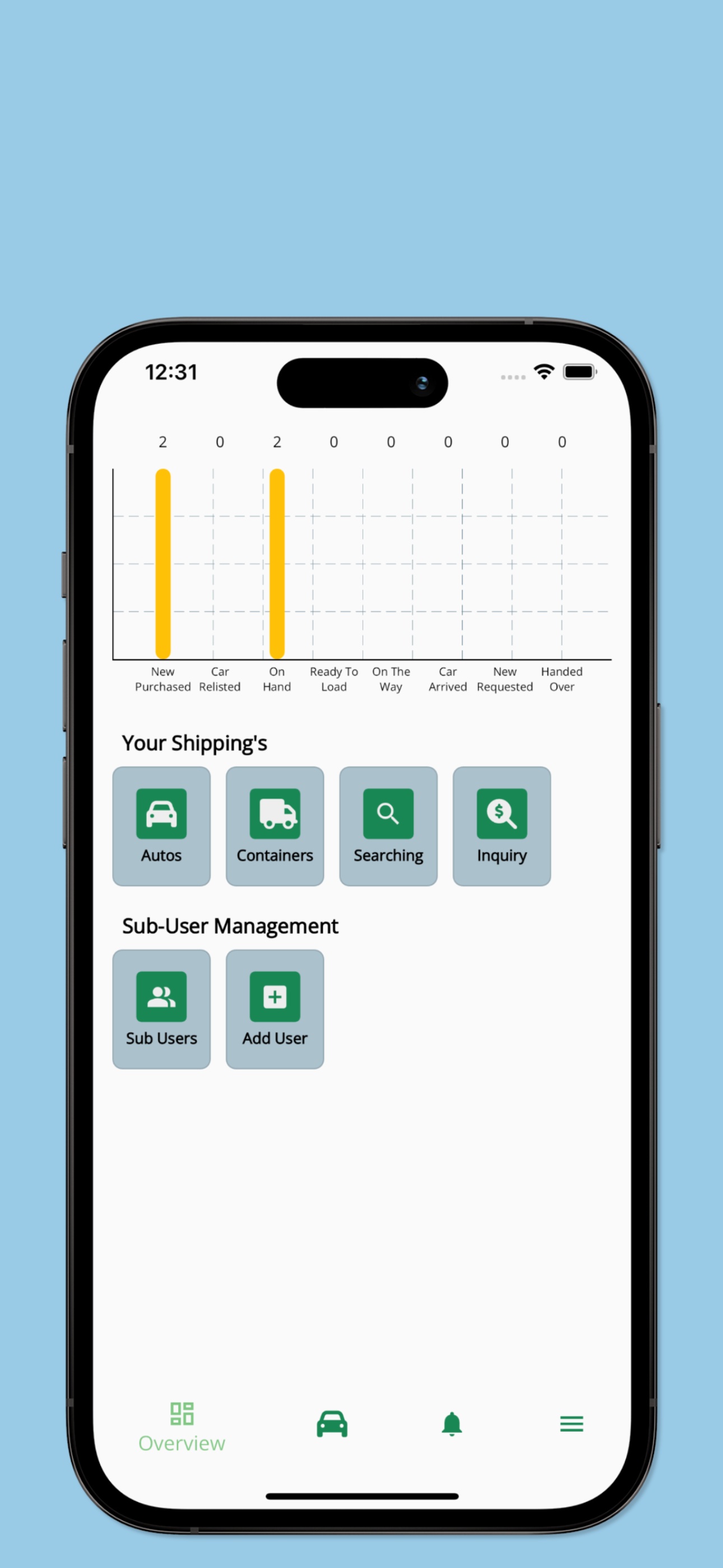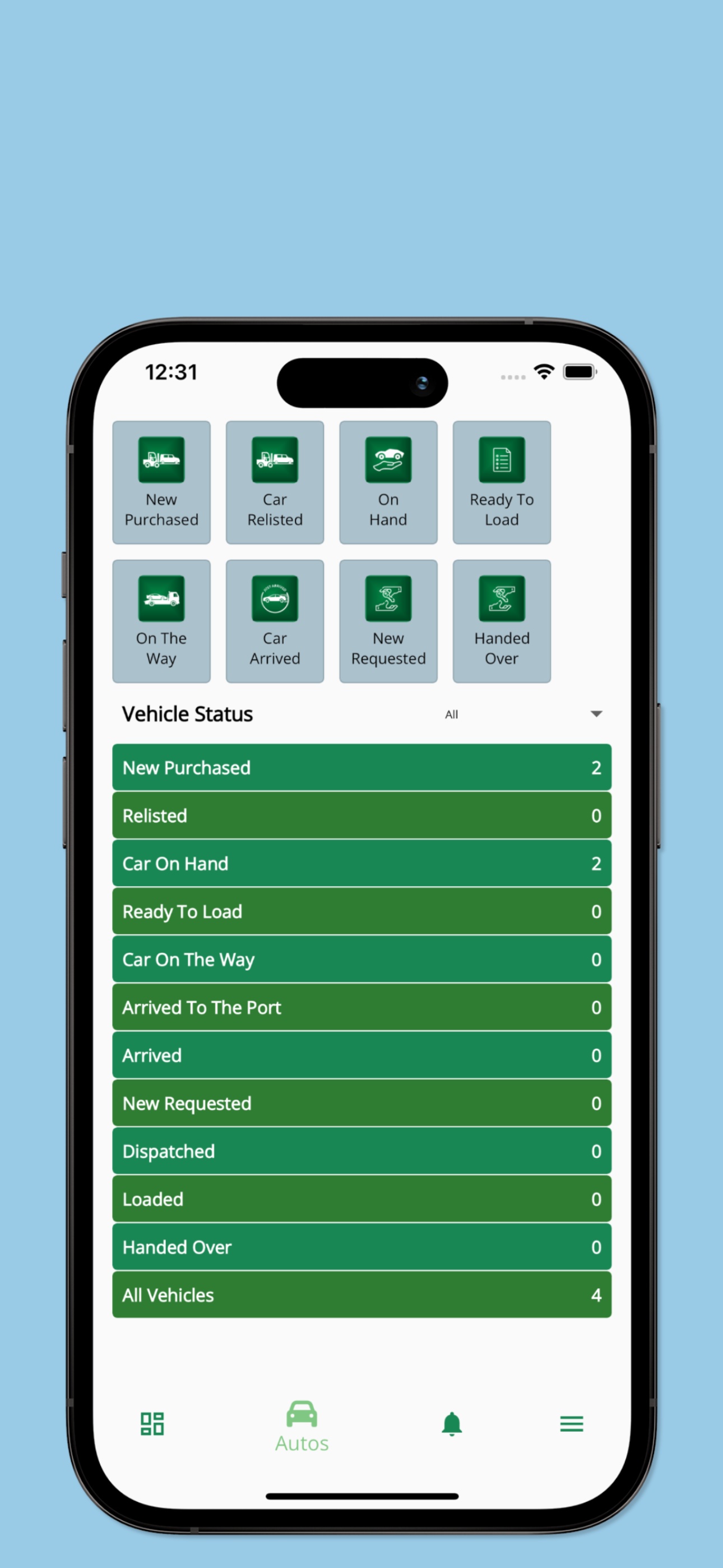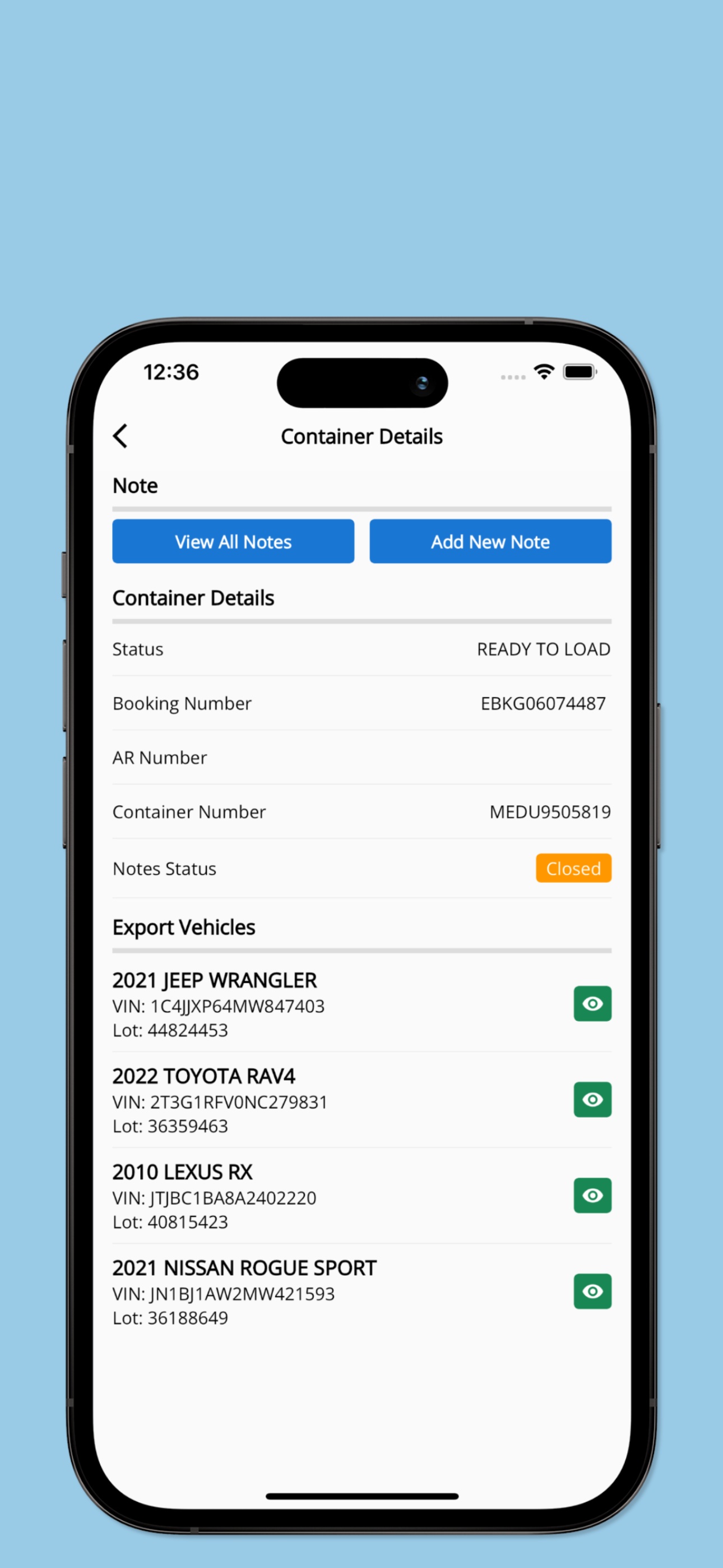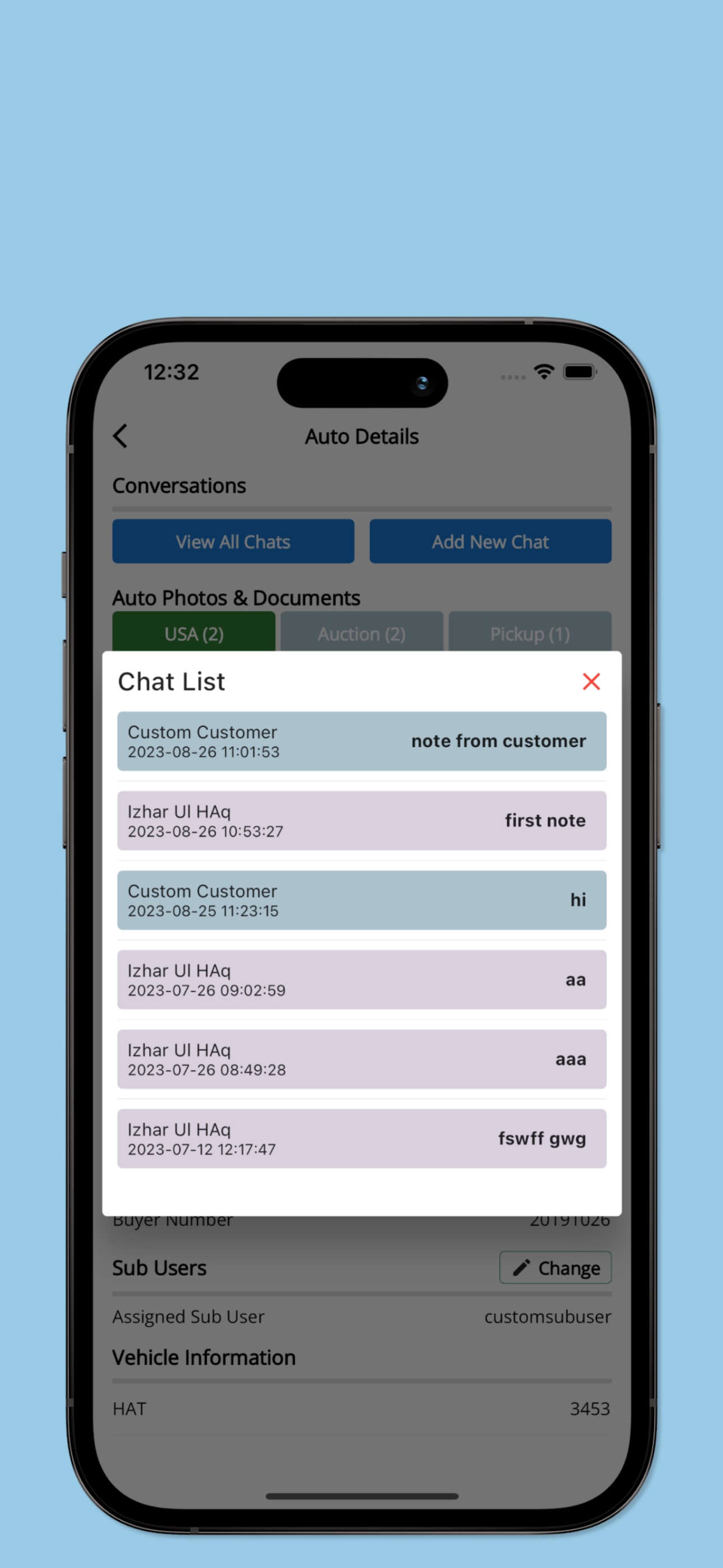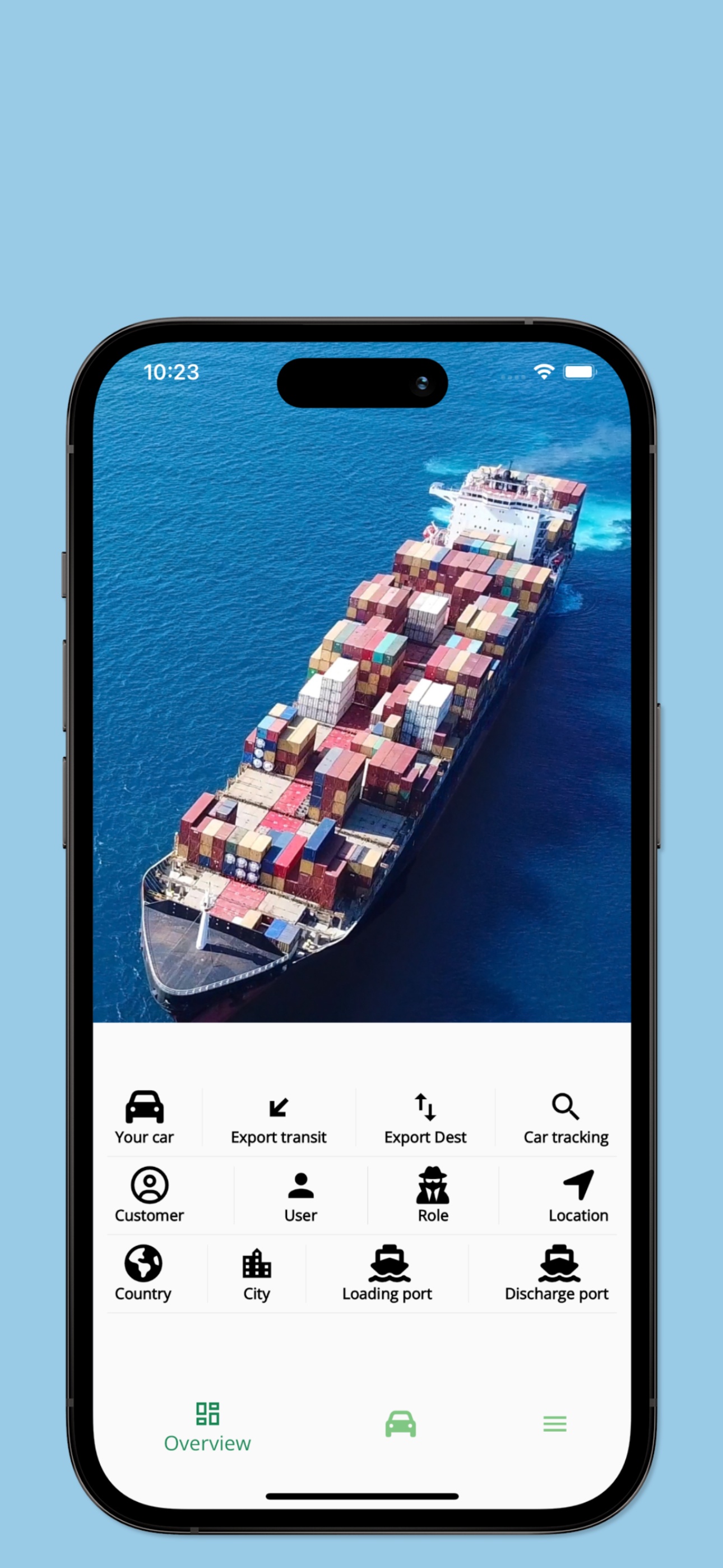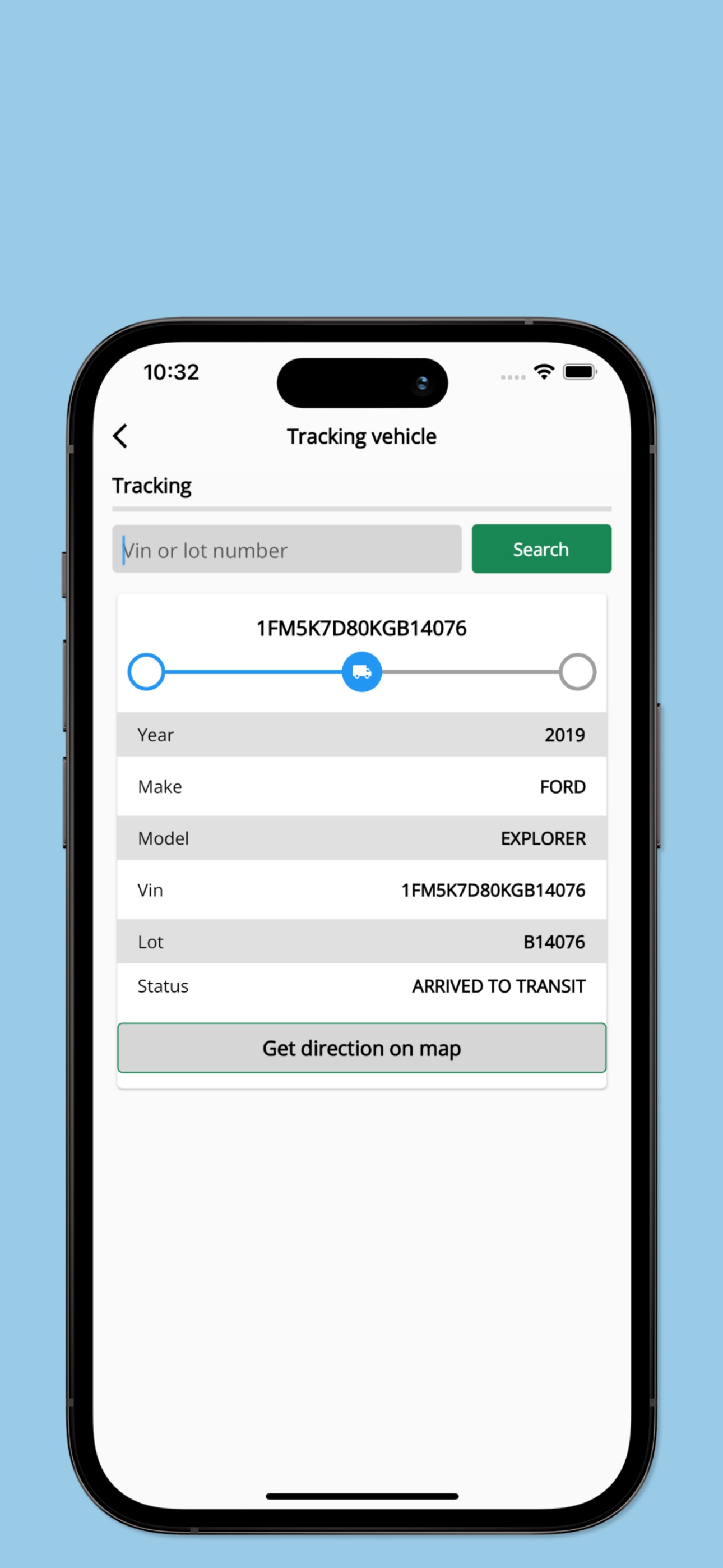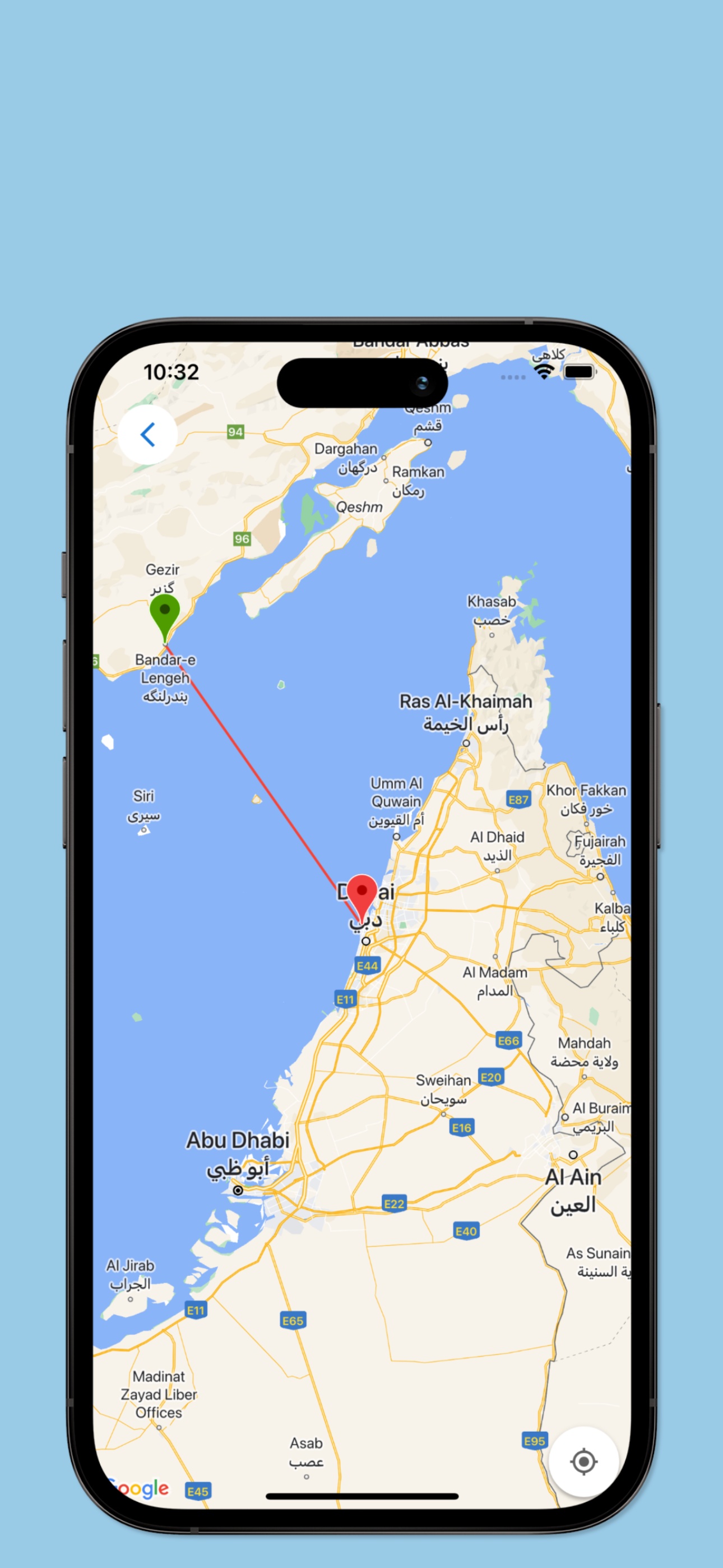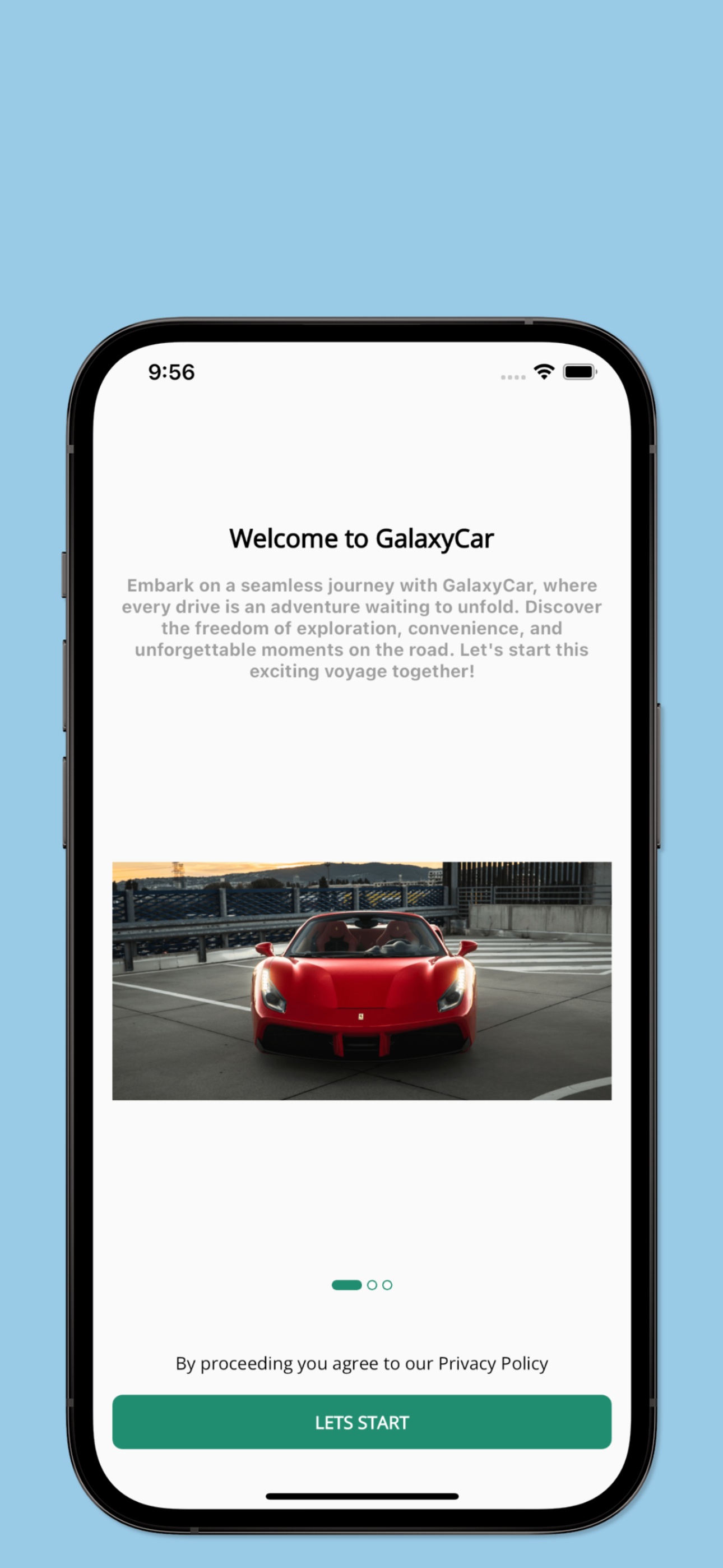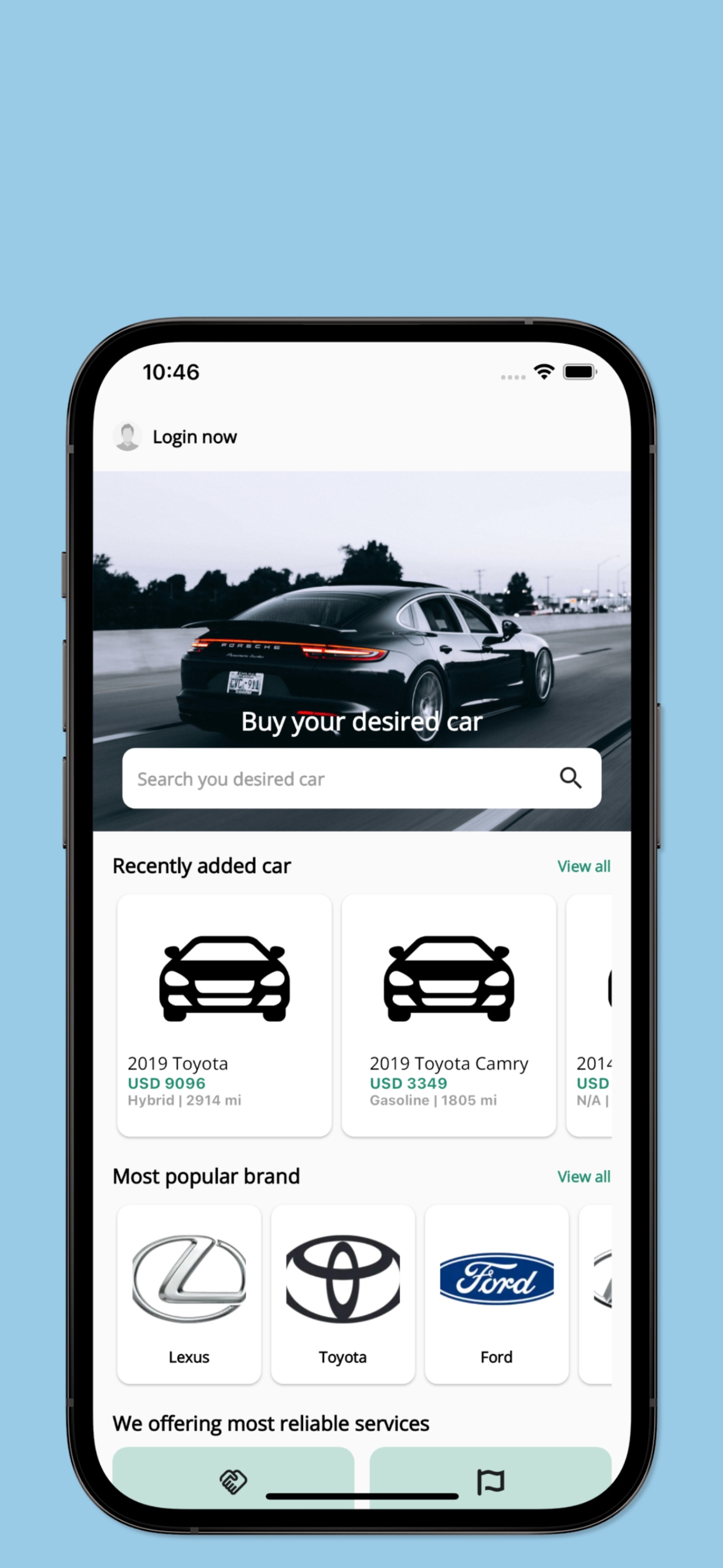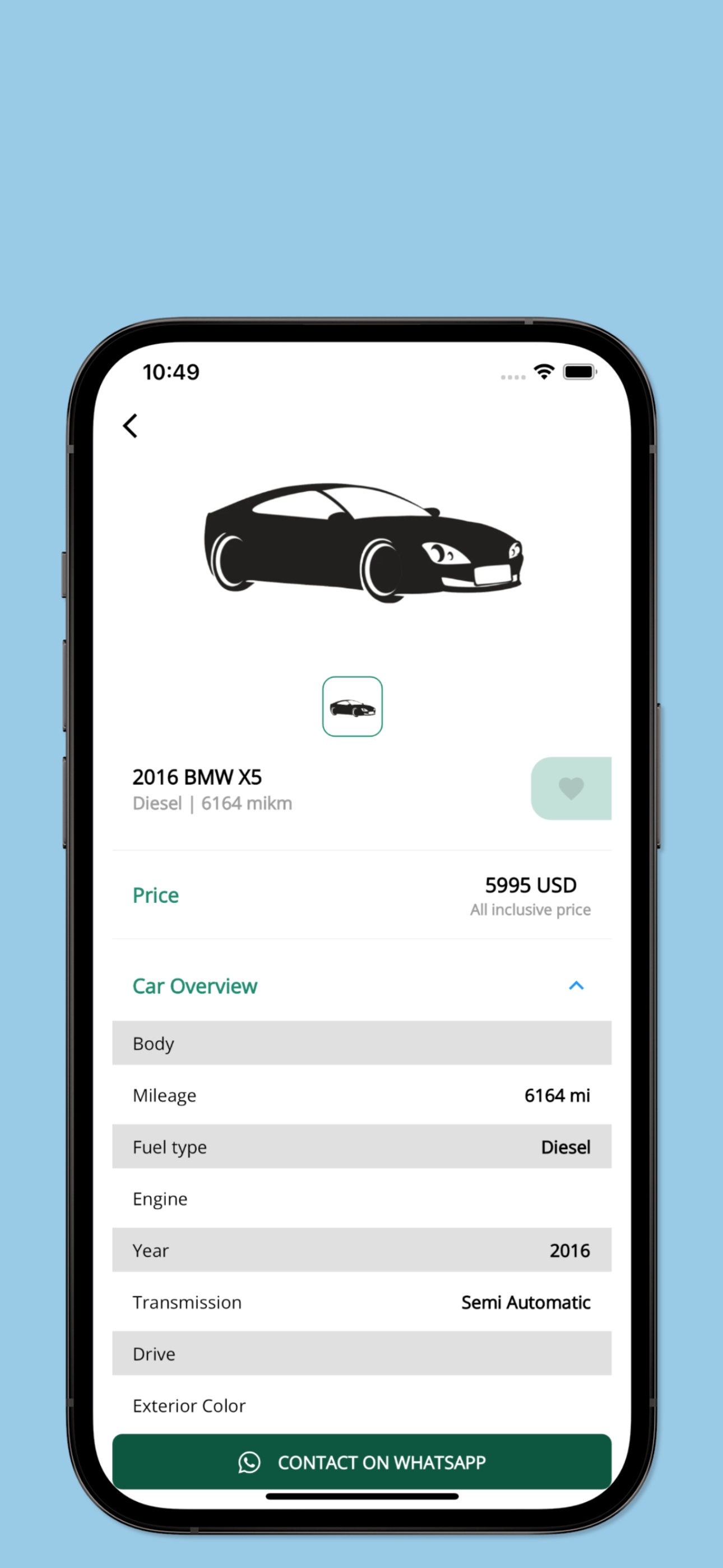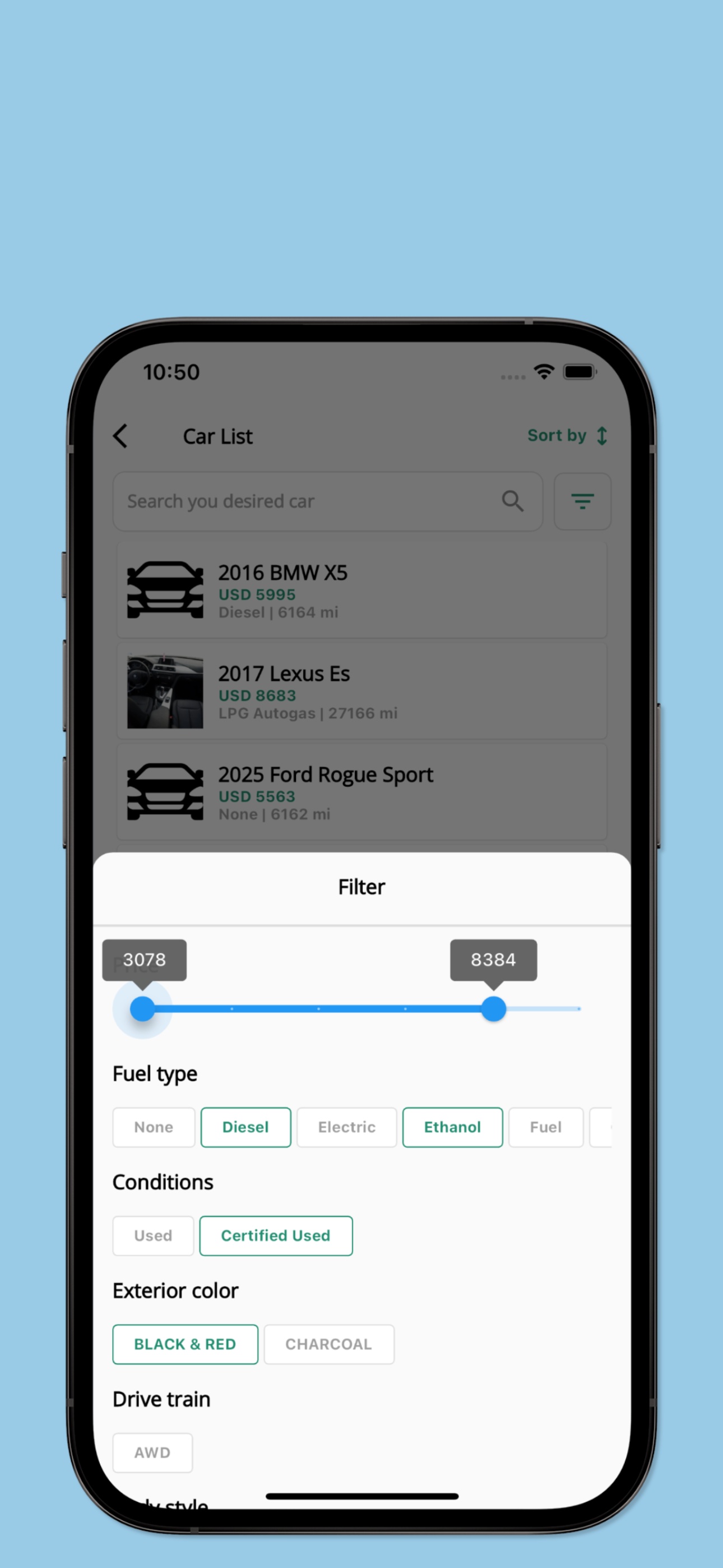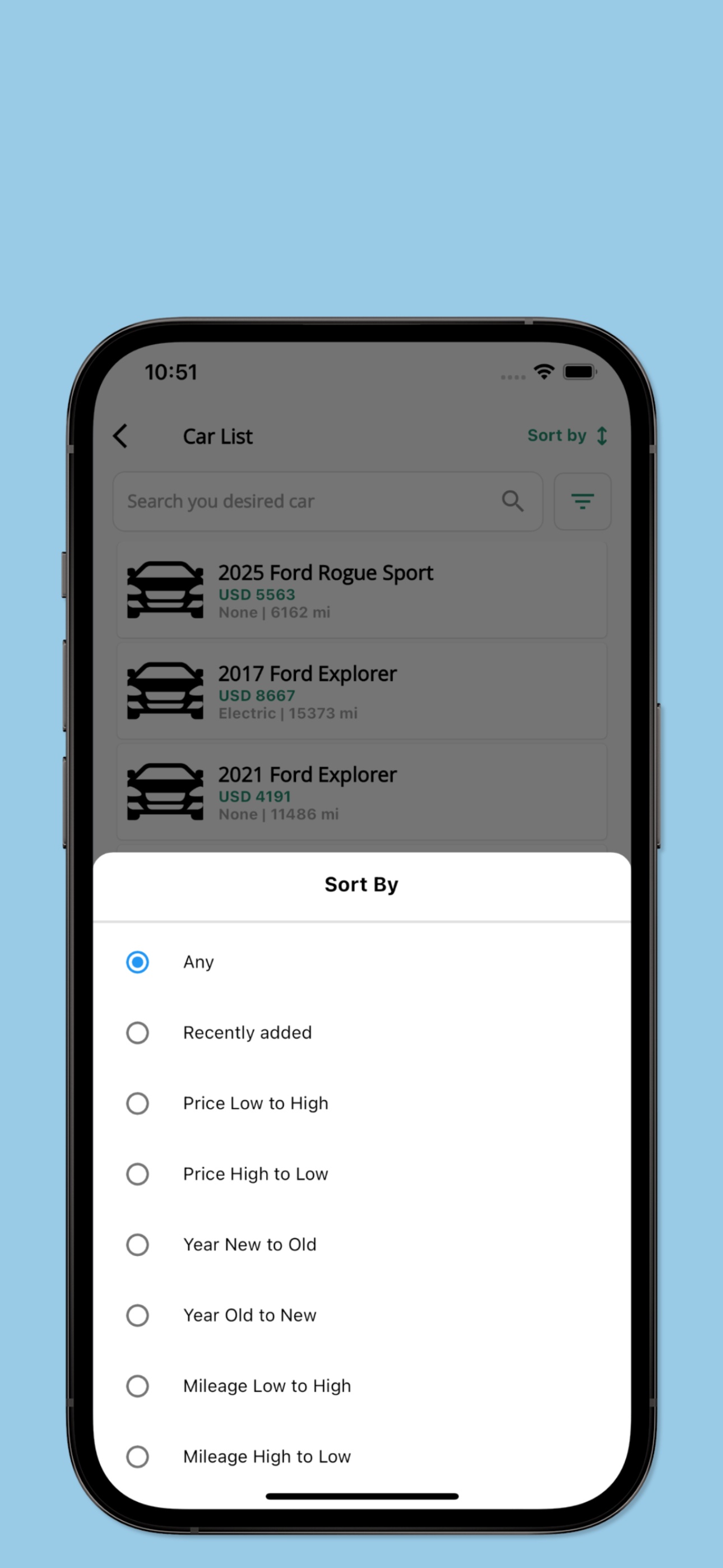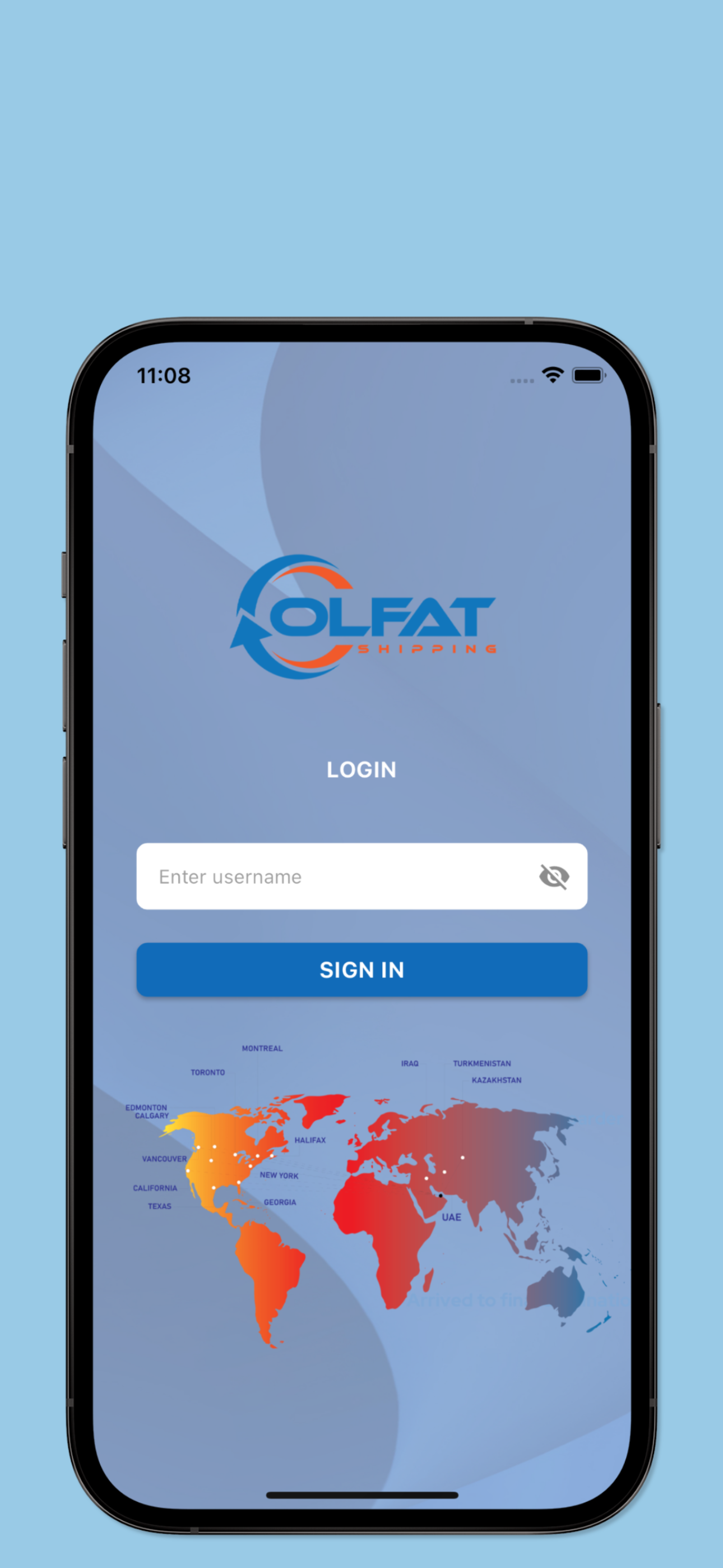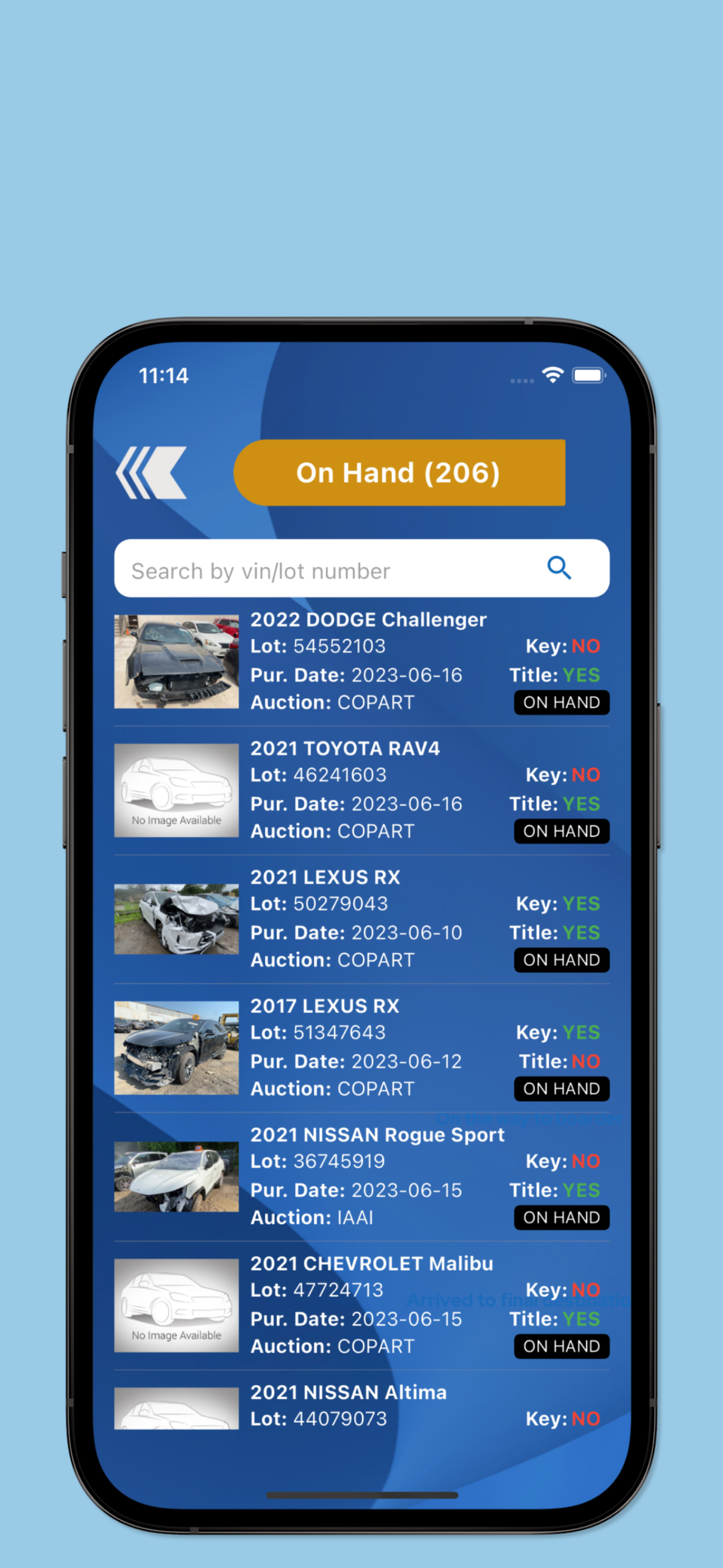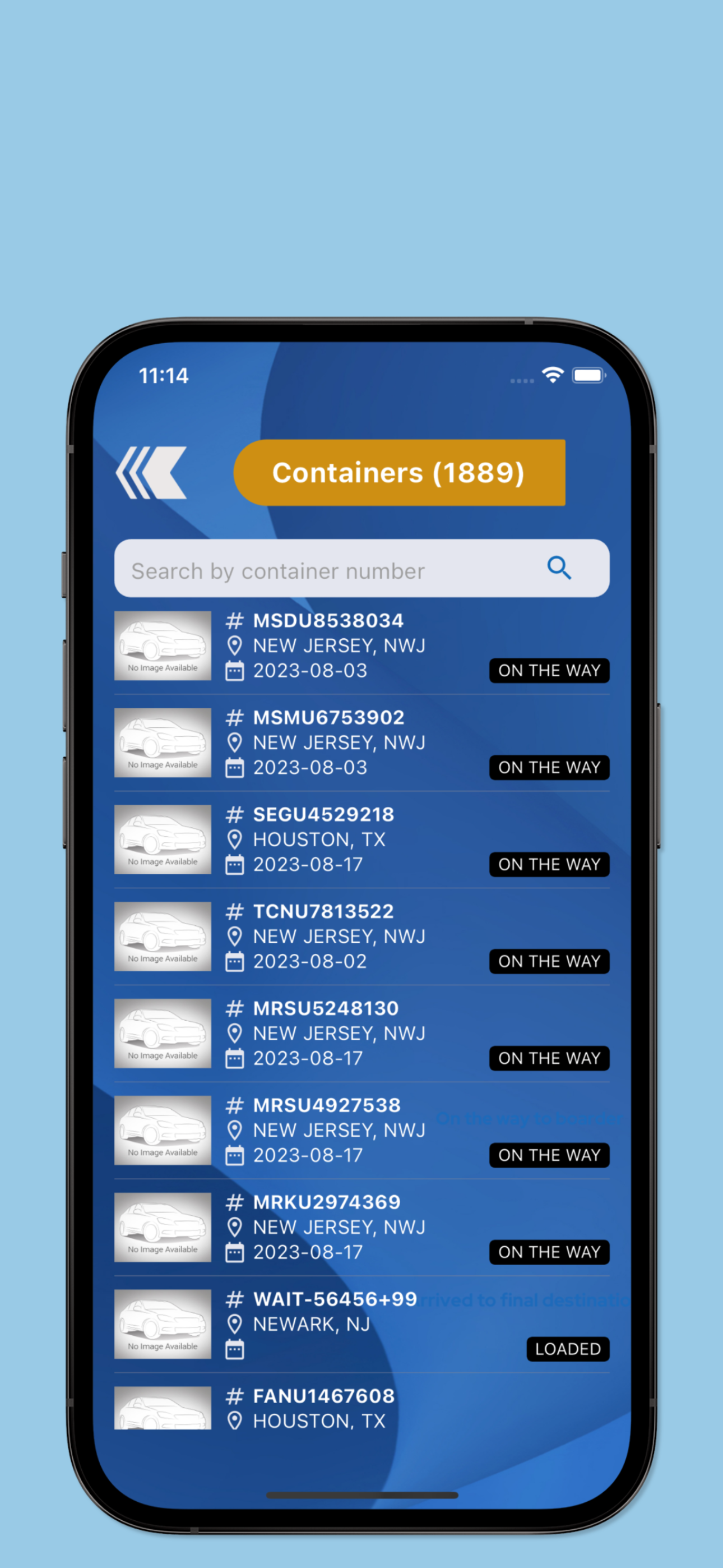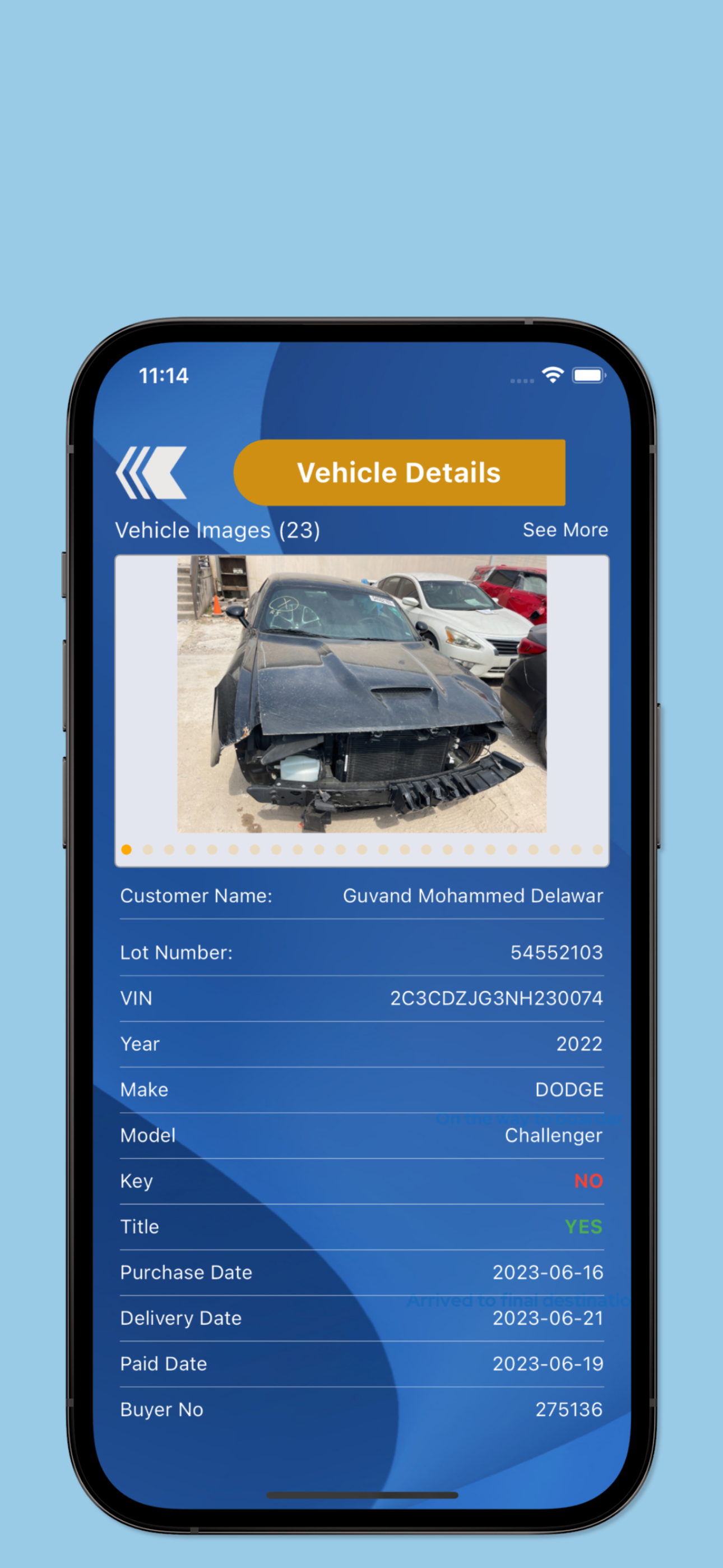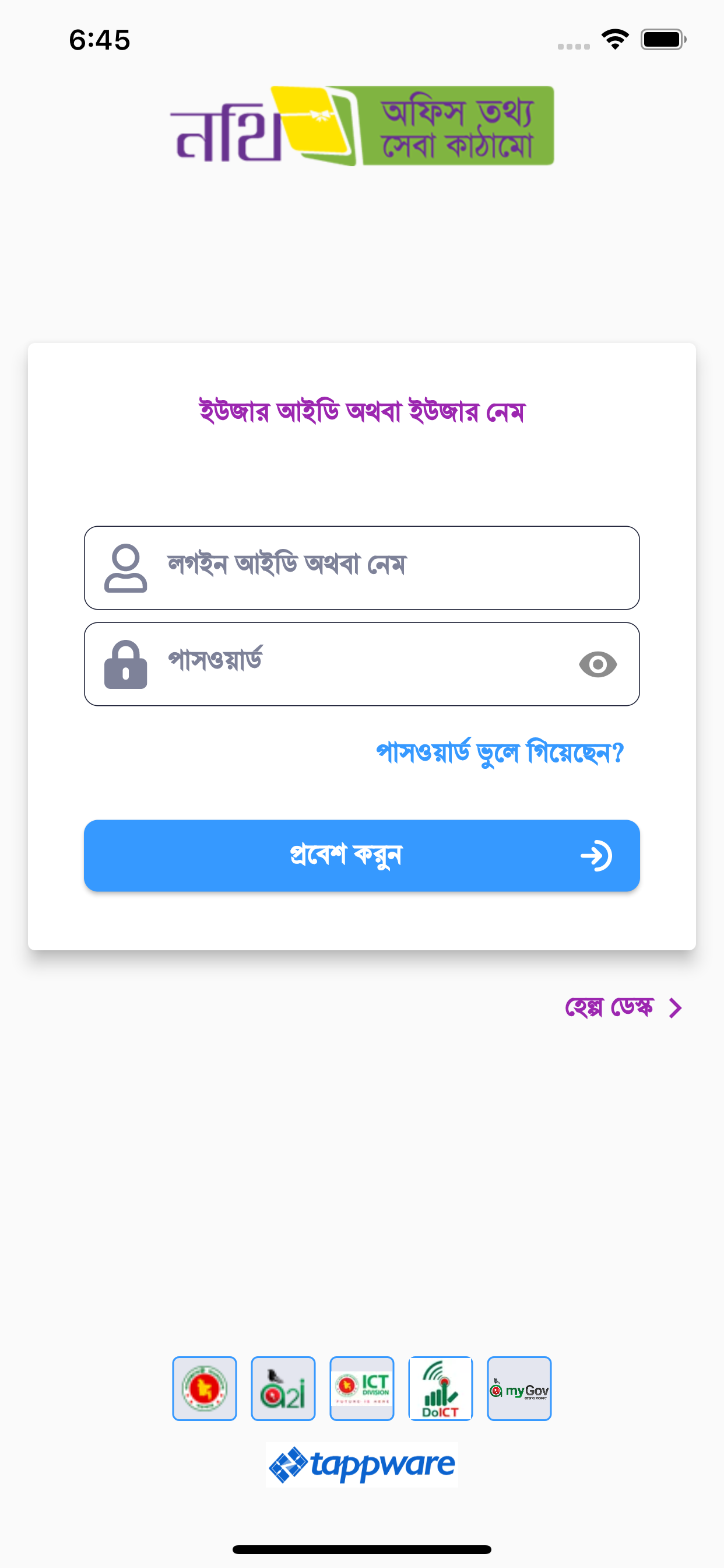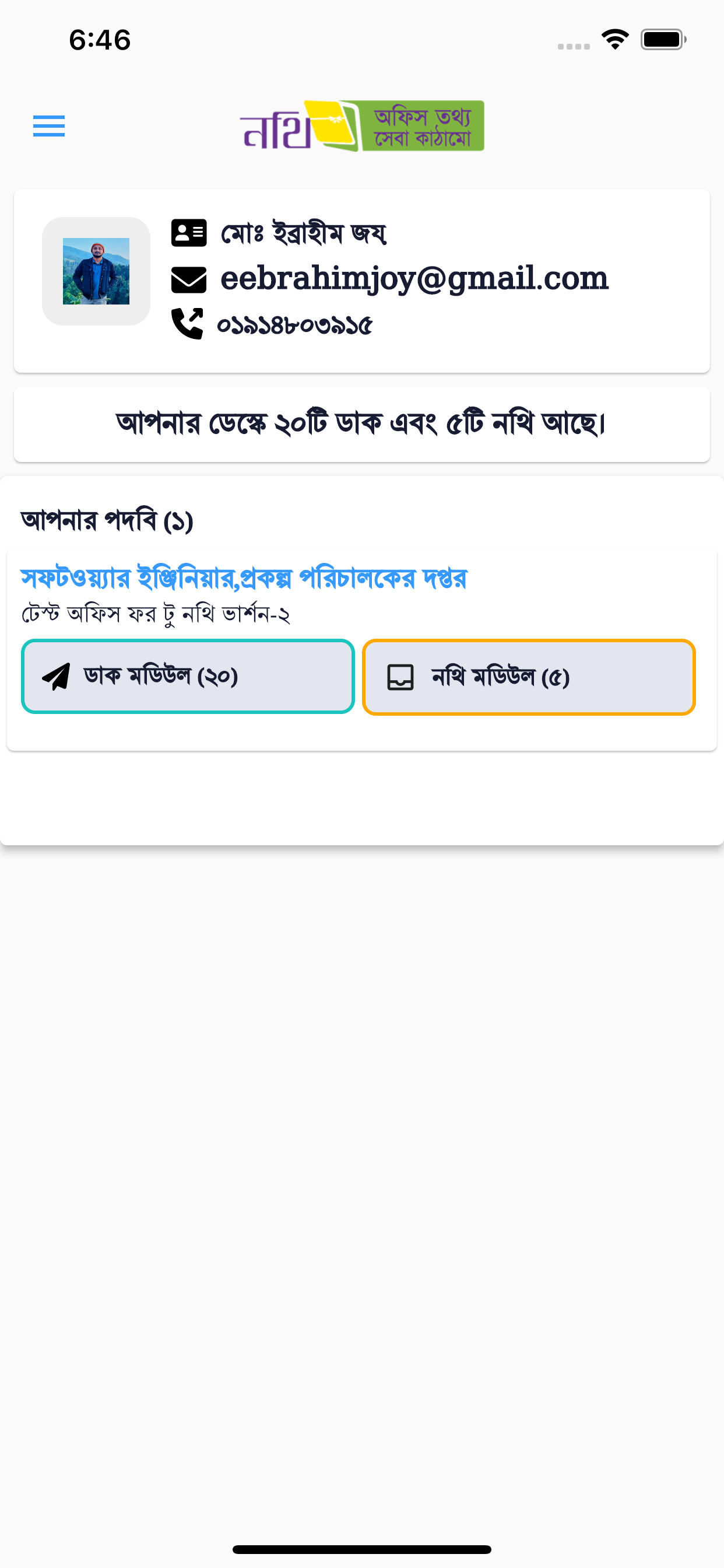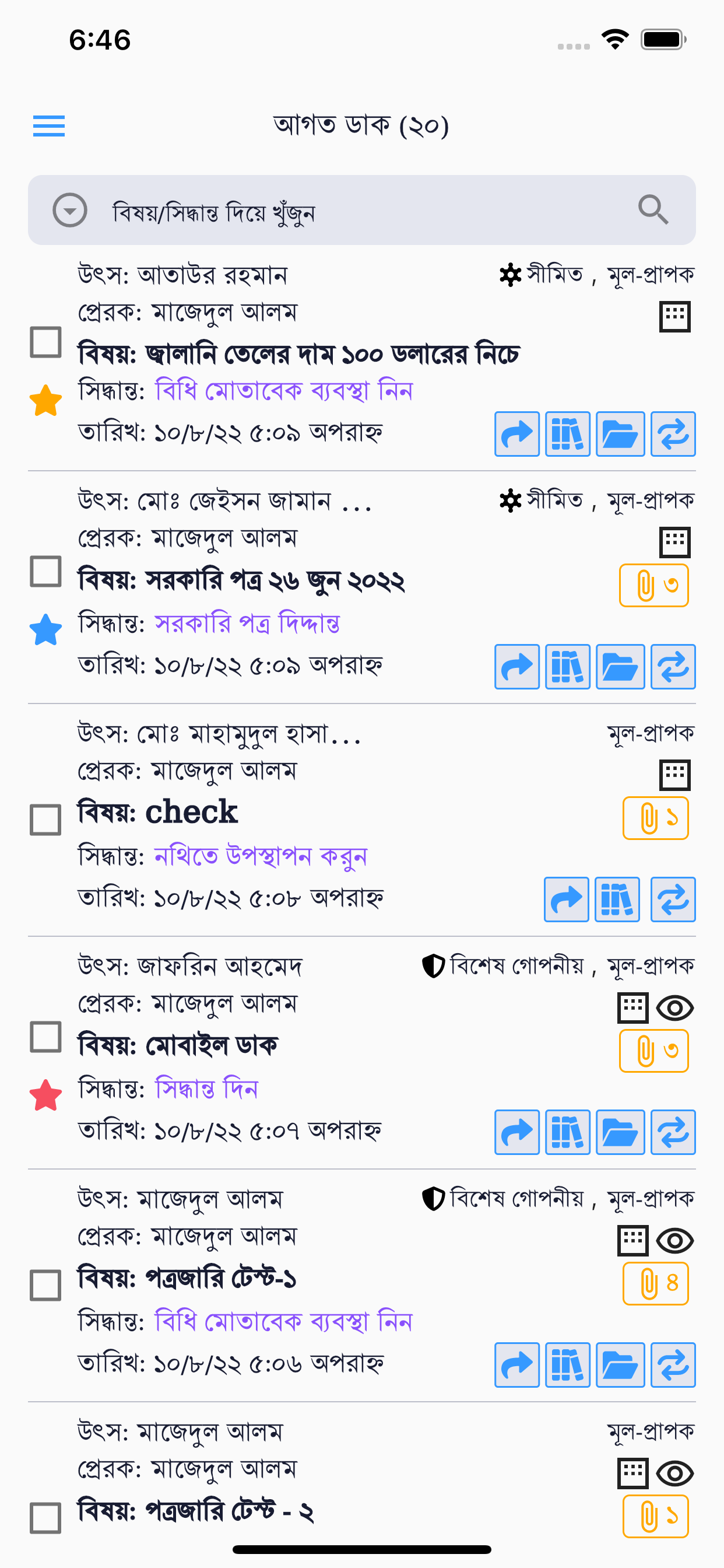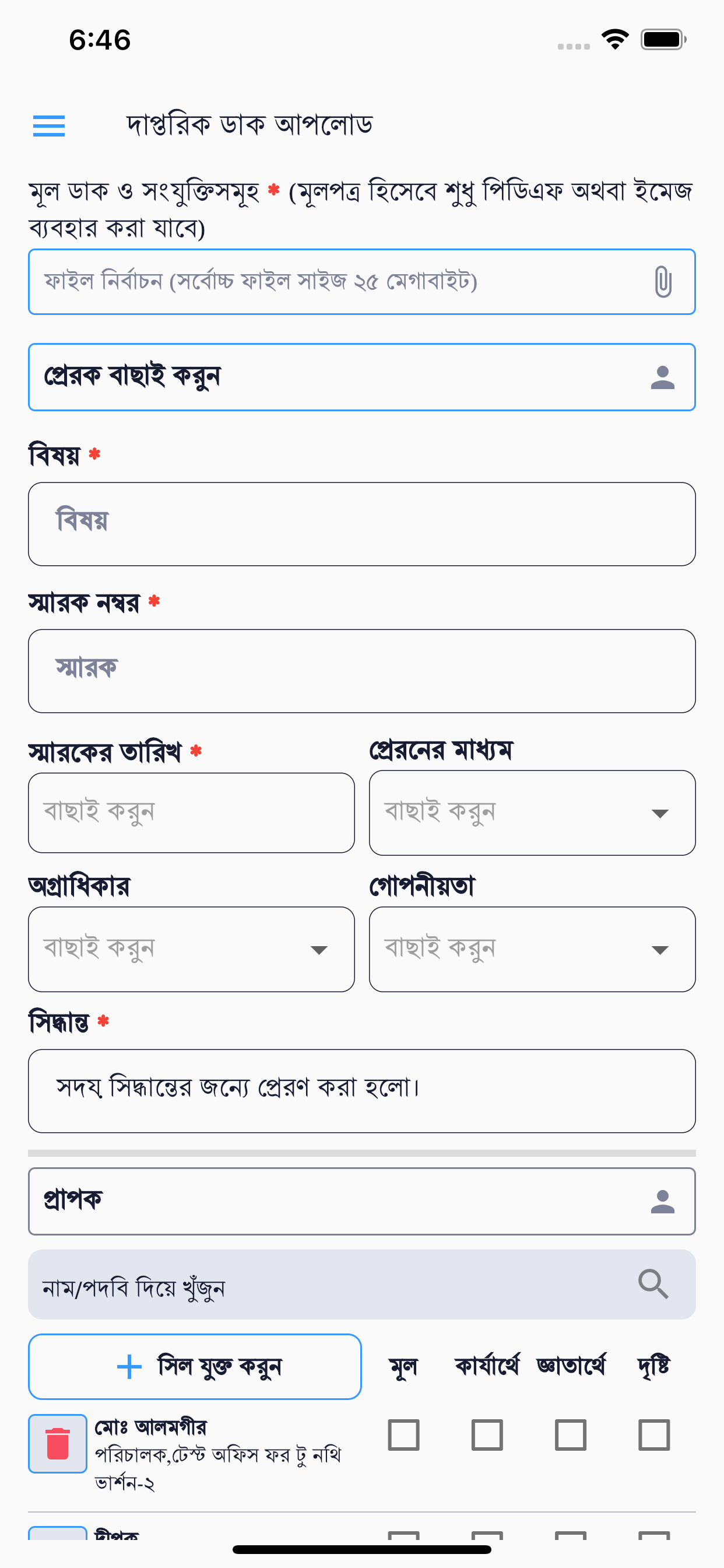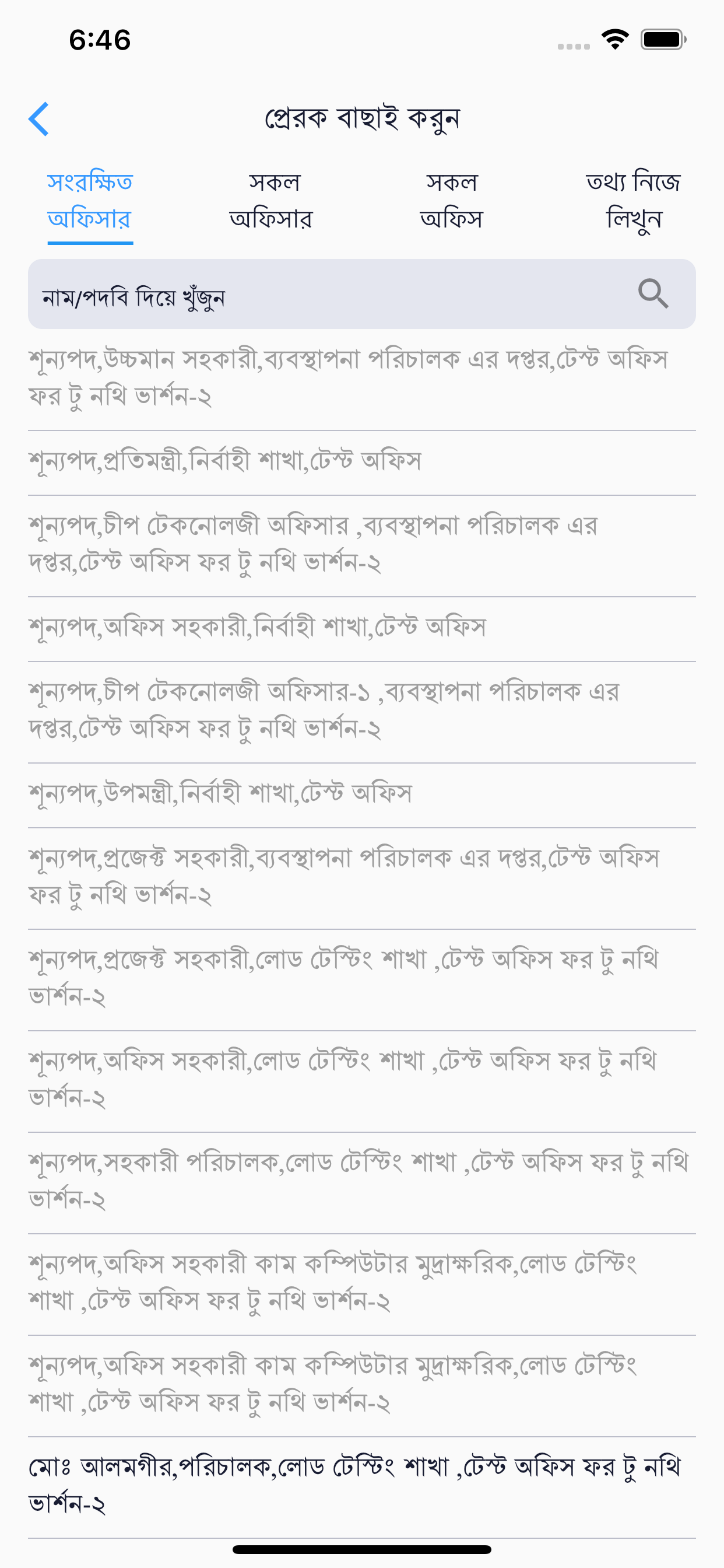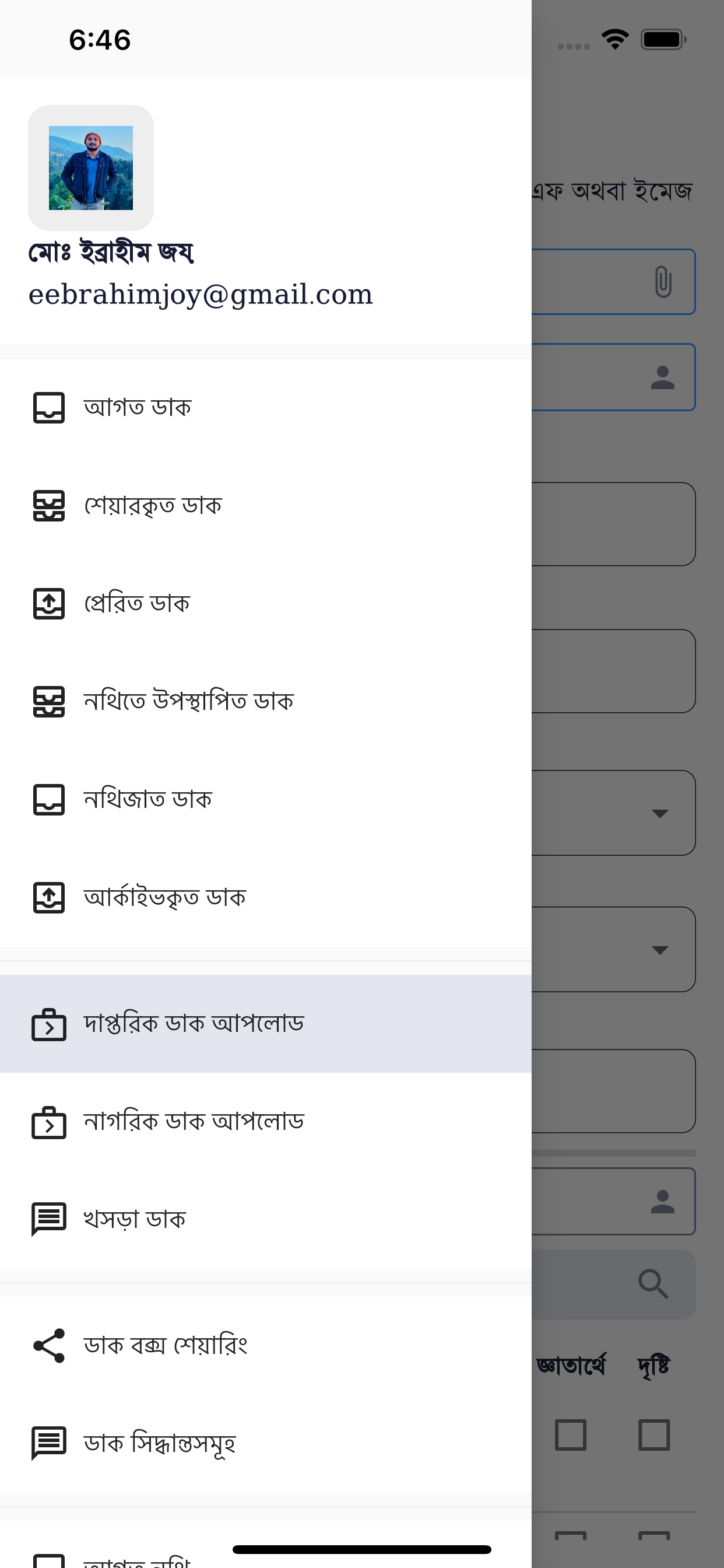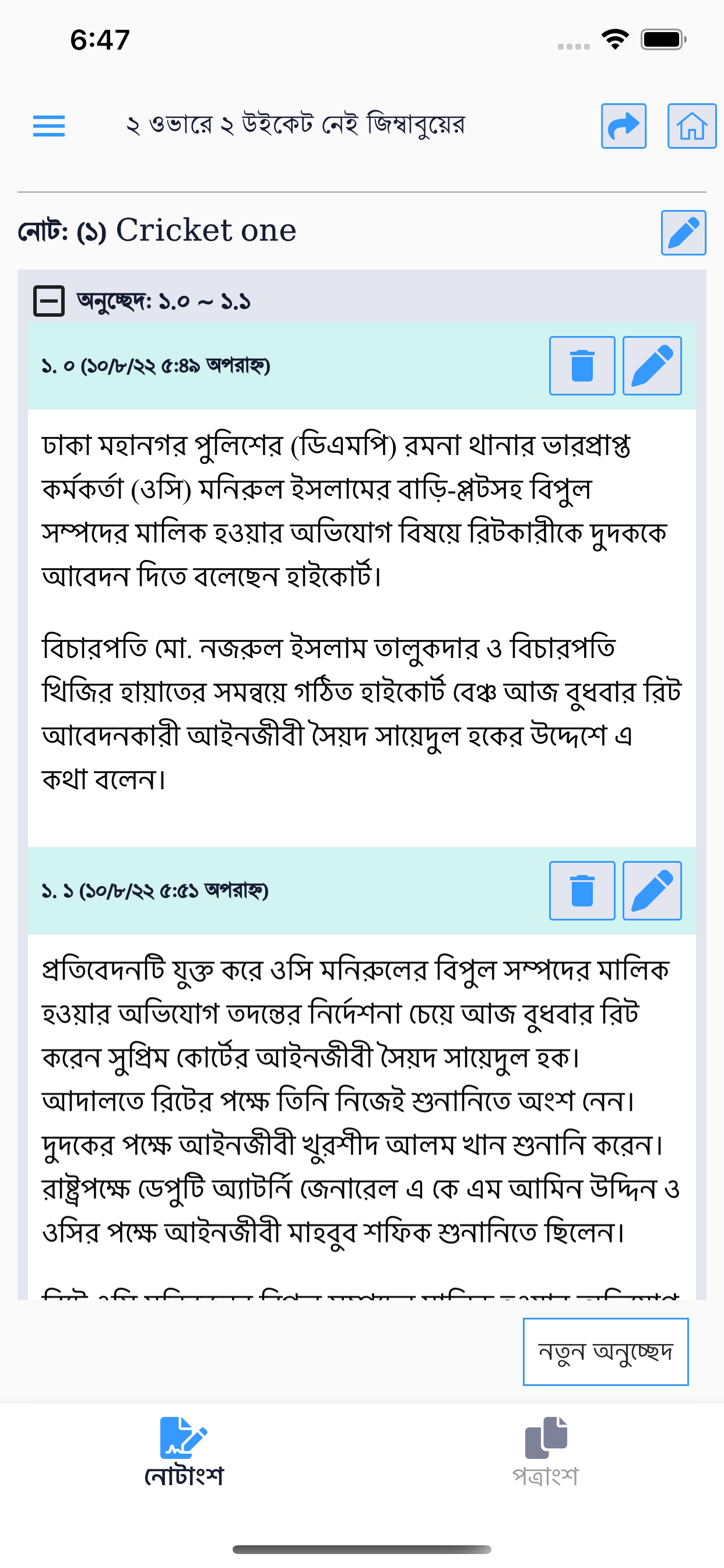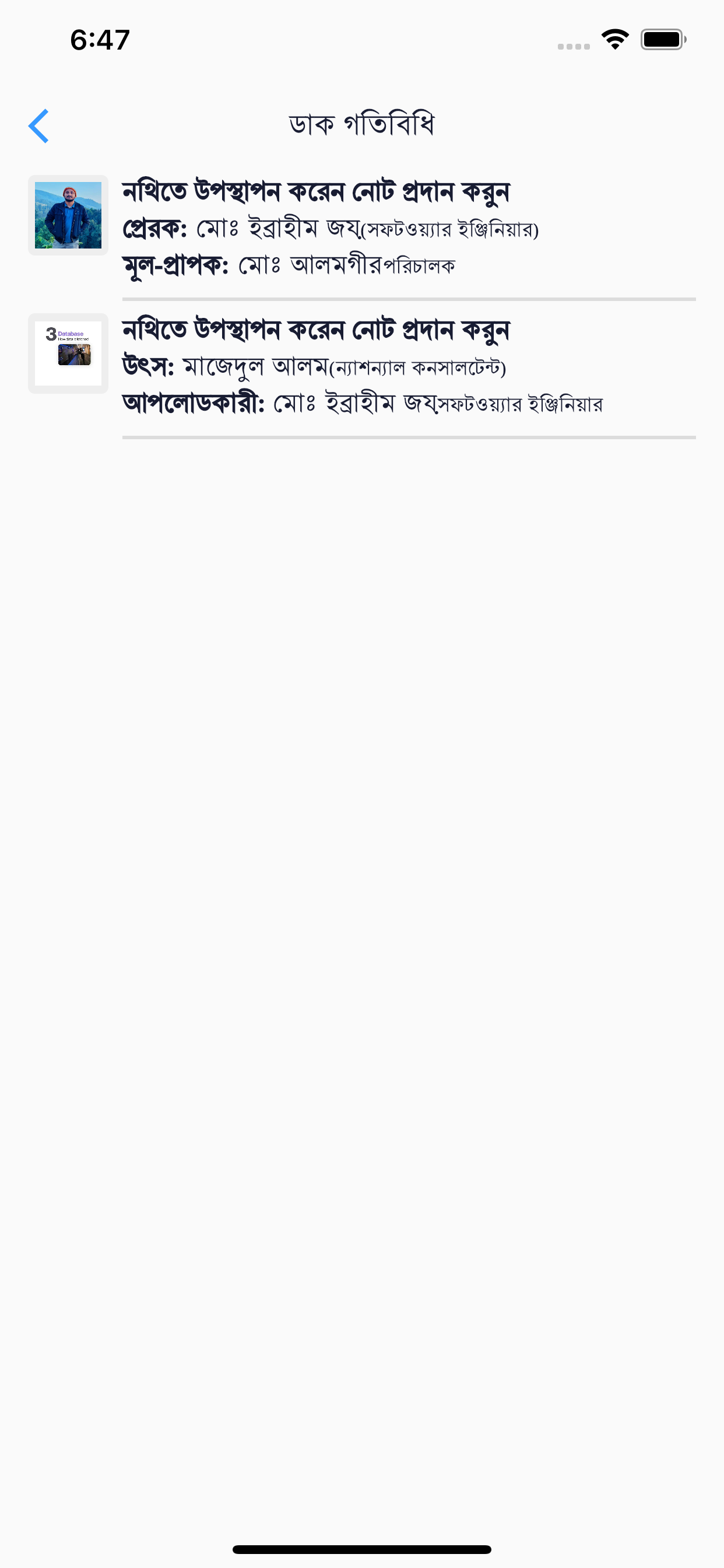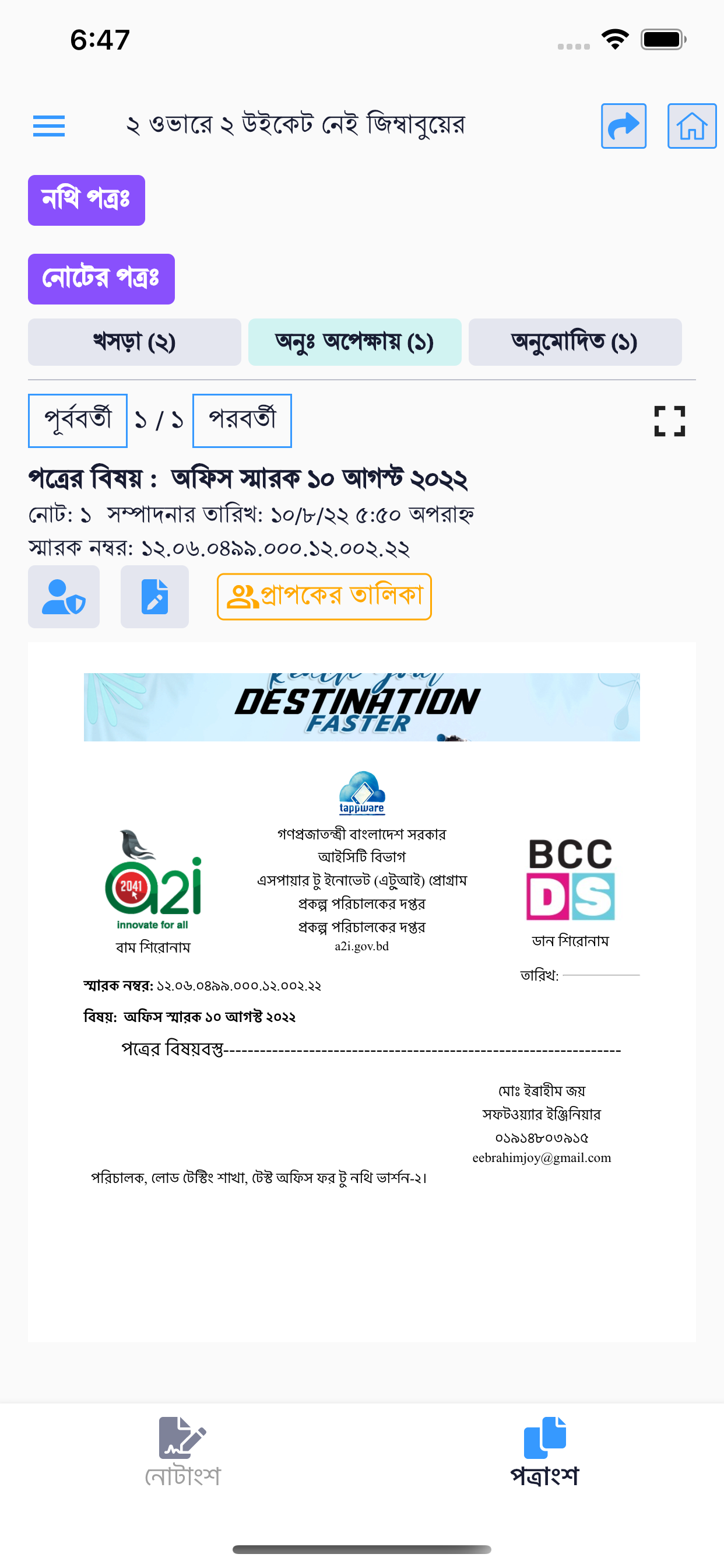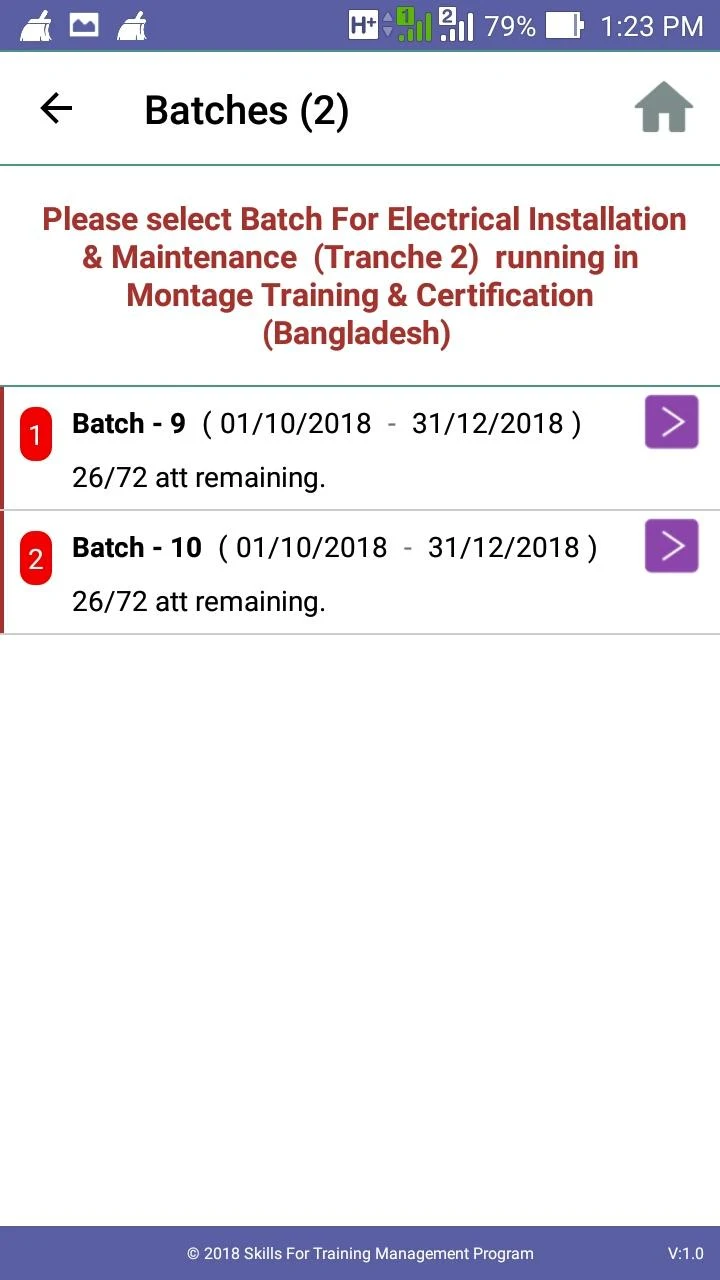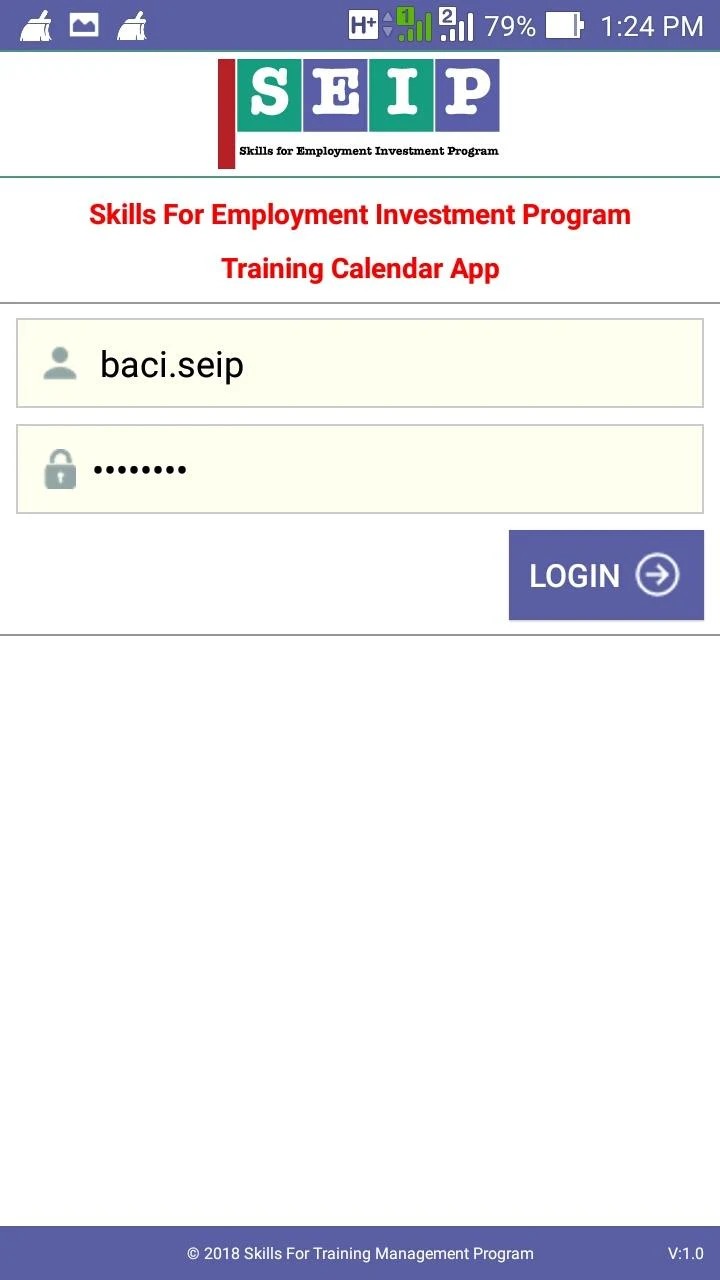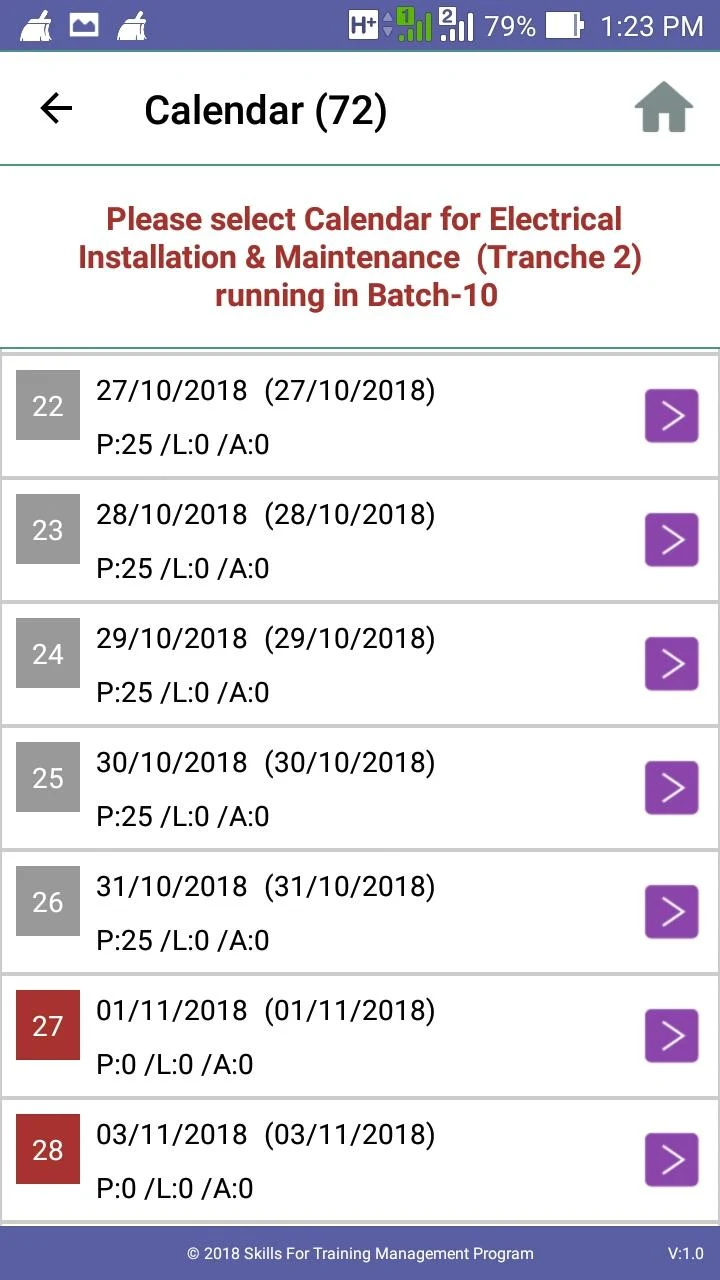Apps Showcase
Galaxy Auction
Platform: iOS and Android - Flutter
Galaxy Auto Auction Mobile App is a user-friendly platform designed to provide users with access to
auctioned vehicles. Users can create their profile, reset their password, and upload necessary documents
for verification purposes. The app allows users to bid online and offline, and to view a list of their
won, lost, and pending bids. Users can also view their account information, including their payment
history and credit balance. The app provides users with various search options, including saved searches
and a watchlist feature. The search function allows users to find vehicles based on specific criteria,
such as make, model, year, and location. The auction list view also includes a calendar, allowing users
to easily view upcoming auctions and plan their bidding strategy accordingly.
Technology/skills: Built with Flutter, utilizes Pusher for server connection, Crashlytics
for app maintenance, Dio for network calls, and Getx for the state management.
Built with Flutter, a popular framework for building mobile apps, and uses Dart as the primary
programming language
Utilizes Pusher to connect with the server and FCM for notifications
Crashlytic is used to manage live app maintenance and handle errors
Uses Shared Pref for session management and Image Picker/File Picker for uploading photos and
documents
User-friendly design with Tabbar and Refresh Indicator for swipe refresh
Getx is used for managing the app's state
Dio is used for handling network calls and APIs
Implements the MVC pattern for organizing the codebase
AudioPlayer for live auction notifications, such as auction start, end, bonus time, won, lost, etc
Set timer for every cycle of the auction
Periodically syncs offline bids with the server to ensure that the user has the latest information
Filter-wise search, such as make, model, year, location, trains, cylinder, etc., with the ability to
select multiple options for searching
Saved search system and watchlist for convenience
Vehicle image view with zooming and sliding facility for better viewing experience<. Uses Kotlin
and Swift for getting the timezone from the user
Links: Play Store
/ App Store
Galaxy Shipping
Platform: iOS and Android - Flutter
Developed a comprehensive shipping management system, enabling features such as order tracking and inventory
management. Ensured seamless operations for clients.
Technology/skills: Built with Flutter, Crashlytics for app maintenance, Dio for network
calls, and Getx for the state management.
Links: Play Store /
App Store
Galaxy Export
Platform: iOS and Android - Flutter
Created an export management app with intuitive interfaces, streamlining documentation processes and
improving communication channels between stakeholders.
Technology/skills: Built with Flutter, Crashlytics for app maintenance, Dio for network
calls, and Getx for the state management.
Links: Play Store /
App Store
Galaxy Used Car
Platform: iOS and Android - Flutter
Designed and developed a user-friendly platform for buying and selling used cars.
Technology/skills: Built with Flutter, Crashlytics for app maintenance, Dio for network
calls, and Getx for the state management.
Links: Play Store / App
Store
Olfat Shipping
Platform: iOS and Android - Flutter
Shipping service tracking: Users can track the status of their shipping service through the app,
including the location of the shipment and estimated delivery date. Payment status tracking: Users can
view the status of their payment for the shipping service. Container tracking: Users can track the
status of their container shipment, including the location and estimated delivery date. Contacting
customer support: Users can contact customer support through email or phone for any issues or concerns.
Two user roles: Members can view their own shipping status, while admins can view the status of all
members. Offline registration process: Users can obtain an account by visiting the office and providing
necessary documents for validation.
Technology/skills: Built with Flutter, Crashlytics for app maintenance, Dio for network
calls, and Getx for the state management.
User-friendly UI
FCM for notification
Firebase Crashlytics for app maintenance
Handling network images, email, dialing, and URL launching
Expandable list for showing shipping prices
MVC pattern for code structure
Git for version control
GetX for state management
Integration with 20+ APIs
Dio for network calling/API
Carousel Slider for vehicle images
Links: Play Store / App Store
Digital Nothi (D-Nothi)
Platform: iOS and Android - Flutter
D-Nothi allows government officers to access citizen applications and office documents for decisions and
further actions. It is driving towards a paperless office for Digital Bangladesh.
Technology/skills: Built with Flutter, Crashlytics for app maintenance, Dio for network
calls, and Getx for the state management
Built with Flutter/Dart
Shared Preferences for session management
Http for accessing networking/APIs
FCM for notification
Firebase Crashlytics for app maintenance
MVC pattern for code structure
Git for version control
GetX for state management
Integration with 200+ APIs
Image Picker for capturing and accessing gallery to upload profile photo
Html Editor for formatting text in certain areas of the app
File Picker to upload documents such as pdf, png, jpg, etc.
Flutter Easyloading for displaying loading animations
Intl for internationalization and localization
Cached Network Image for efficiently displaying images from URLs
Path Provider for accessing device file system
Webview Flutter for displaying web content within the app
Permission Handler for requesting device permissions
Device Info Plus for accessing device information
Android Path Provider for accessing Android file system
Share Plus for sharing content from the app
Url Launcher for launching external URLs
Fl Chart for displaying charts and graphs
Syncfusion Flutter PDF Viewer for displaying PDF documents
Carousel Slider for displaying images in a carousel
Fluttertoast for displaying toasts/alerts
Flutter InAppWebView for displaying web content within the app
Marquee for scrolling text animations
Image Cropper for cropping images
Flutter HTML for rendering HTML content within the app
Flutter HTML Table for displaying tables in HTML content
Upgrader for managing app updates and upgrades.
Links: Play Store / App Store
eNothi System
Platform: iOS and Android - Java & Swift
eNothi app is the application of information and communication technology (ICT) for delivering government
services, exchange of information, communication transactions, integration of various stand-alone
systems and services between government-to-citizen [G2CJ, government-to-business (CZB),
government-to-government CG2G), government-to-employees (G2E) as well as back-office processes and
interactions within the entire government framework.
Technology/skills: Built with Java & Swift
Material for Android UI design with XML
Firebase FCM for notification
Pusher messaging
Room for local database management
MVVM architecture pattern
Navigational fragment for app navigation
Viewpager 2 for screen swiping
Retrofit for network communication
Gson for JSON serialization and deserialization
Okhttp for HTTP/HTTPS calls
CircleImageView for circular images
PDF Viewer for displaying PDF files
Picasso for image loading and caching
JSoup for HTML parsing
RichEditor for text editing and formatting
Developed an iOS mobile app using Swift for enhanced performance and flexibility
Integrated user authentication and login functionality to ensure secure access to the app's features
Implemented a dashboard with dynamic counting functionality using UIKit and Core Data
Utilized the Apple Push Notification service (APNs) for delivering real-time notification alerts to
users
Created an open list using UITableView to display "Dak" items and enable user actions such as
sending and archiving
Implemented an archive feature with CoreData for efficient storage and retrieval of "Dak" history
Utilized WKWebView to enable users to view web content within the app
Implemented pull-to-refresh functionality using UIRefreshControl for a smooth and responsive user
experience
Links: Play Store / App Store
SEIP TMS (Training Management System)
Platform: Android - Java
TMS (Training Management System) is a platform that enables two types of users, associations and
institutes, to manage their training programs efficiently. Associations have the ability to view the
institutes under their umbrella, view training courses and trainers, and keep track of attendance and
scores. Institutes can manage their training courses and trainers, view attendance and scores, and
communicate with the association. This system helps to streamline the training management process and
ensures that both associations and institutes have access to the information they need to provide
high-quality training programs.
Technology/skills: Built with Java
Java and XML for building the Android application and managing the data
RecyclerView for displaying lists of data in a flexible and efficient manner
MVVM (Model-View-ViewModel) architecture pattern to separate the user interface from the data and
logic, making the application more scalable and maintainable. MVVM also provides a clear separation
of concerns, making it easier to test and debug the application
Retrofit for making API requests to the server and handling the response data
Circular Image for displaying user profile images in a circular shape for a more aesthetic UI
Smart Dropdown for providing a more user-friendly and interactive dropdown menu experience
Calendar for displaying dates and scheduling training sessions
Shared Preferences for storing user preferences and app settings on the device
Links: Play Store
More Applications
Kenakata (Java)
CPV Mobile App (Java)
BMI (Swift)
Qarz-hasana (Dart)
eKYC (Dart)
AMMS (Dart)
Contessa(Dart)
Mingle(Dart)